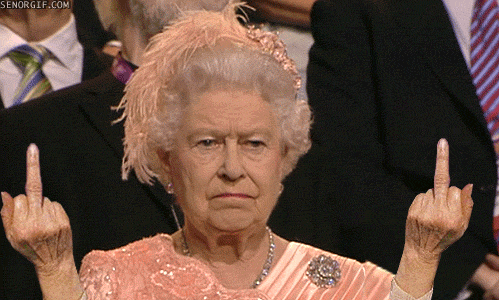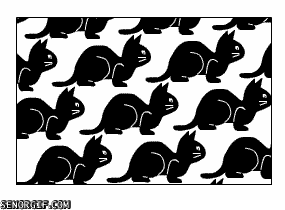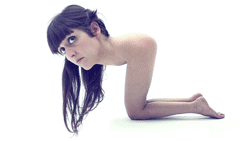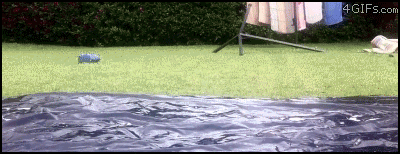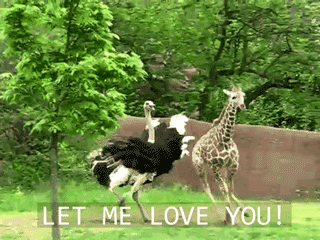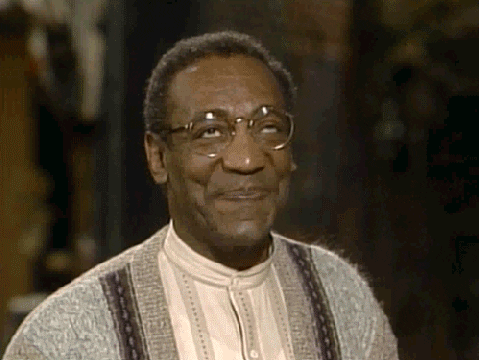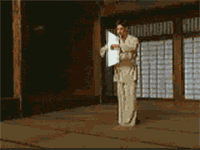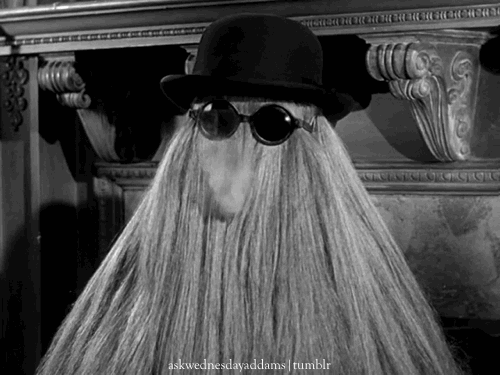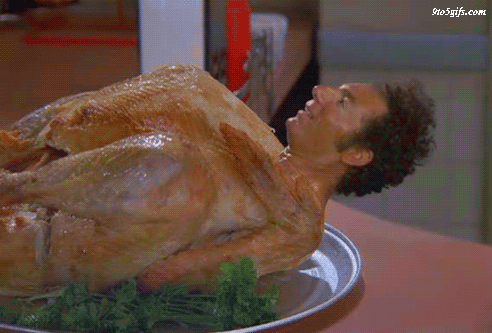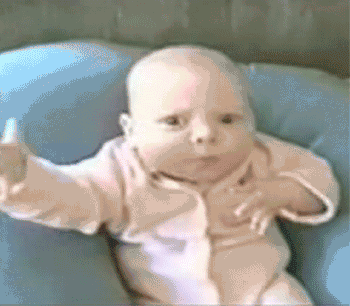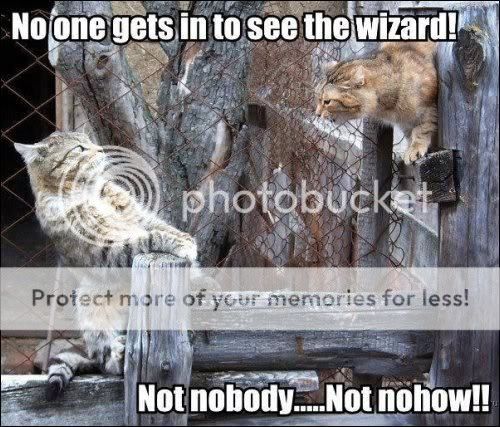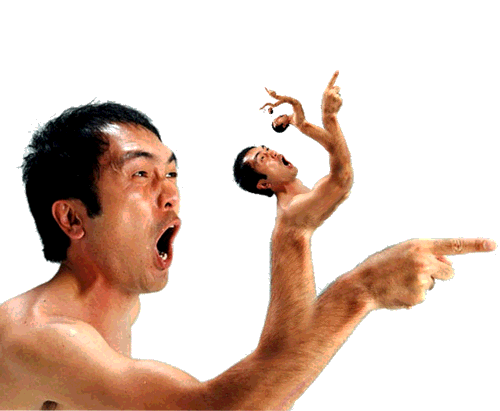This was not what I was trying to post sorry!
If you mean how to find some animated GIFs, I use
www.google.com and search for "funny animated gif" (or whatever the case may be). In the returns, across the top of the page you'll see
:
Web ... Images ... Videos ... Shopping ... News ... More
Click on
Images. You'll see a page of pictures. To find one that is actually animated (since that is a requirement here), click on it once to see a Preview of it. If it is animated and you want to post it here, then what I do is Right-Click on the
View Image button and select
Open in a new tab (I am using Internet Explorer 11). Then you copy the URL of that image and come back here.
Start a new post as usual by clicking in the writing area, and then notice the "Image" button across the top of that area that looks like a mountain. It is next to the Smiley face. Click it and paste the URL into the box that says
Image URL: and click
Insert. Now click the red Post Reply button, as usual. You can close that image tab (for the URL) at any time.
I hope this helps you.