KingPin!
In my defence, I was left unsupervised ^^
VU Donator
Platinum Contributor
Member For 4 Years
VU Challenge Team
Reviewer
Hi Folks,
I won the Michael almost a month ago now from HeavenGifts and wanted to share my usual, perhaps overly thorough thoughts on the product. I don’t like to make recommendations so everything you read is my personal experience using it, including anything I can think you might find helpful!
Available From: https://www.heavengifts.com/product/Asvape-Michael-TC-Box-Mod.html
Price: $110 (at the time of this review)
Variants: Devils Nights / Walking Dead / Stab-wood (available elsewhere)
What’s included in the Box?
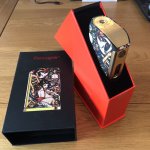
Asvape have produced another fine example of how to package and present their product. I have to say even opening this was a positive experience. Normally it’s just a “oh yeah it’s another box with a half assed design on the front” affair, combined with difficult to remove items wedged inside. But that’s not the case with this! Remove the sleeve, remove the seal and flip the magnetic lid then you are presented with the Michael sitting there in all its manga style glory…this is how to do it!
The manual provided is very well written so I won’t bother writing anything else I’ve found for user control although I will go over the firmware update process after my review.
Looks, Build Quality & Impressions
The first thing to go over is the name “Michael” what’s this all about then? Asvape released another mod in their line around the same time the “Lucifer” so I’m assuming here their naming choice is down to the biblical good vs evil, quite what the artwork has to do with Michael though your guess is good as mine.
Onto the tattoo artwork itself, this is going to be one of those things you either like or don’t. It’s different, stands out and is definitely a talking point. The finish is rubberised and has been perfectly adhered to the casing. There are no lose fittings and the print quality is excellent. The image isn’t actually flat either, if you run your fingers over the images, all of the outlines are very slightly embossed. It has a silky feel to it, even spilling juice on it doesn’t seem to be an issue with grip.


Whilst on the subject of grip, ergonomically the mod is comfortable to hold. Down the length of spine you have two curved indents making it suitable to hold in either a finger or thumb firing position. The only down side to the ergonomics is the depth of the mod (looking sideways), which considering this is a dual 18650 mod is on the larger side. I personally haven’t had a problem with it but for those who like a smaller mod in the hand, you might have an issue with it as its fairly bulky in size and weight more so than it looks in the pictures.
In terms of the paintwork elsewhere, it’s finished with gold satin plating providing it with a certain bling factor. I would have preferred an option to choose the colour of the plating to something like matt black, because whilst I really appreciate the artwork, I feel it’s lost slightly against the gold. Time will tell whether the paintwork or the wrap stand up to the daily wear and tear of use but so far after a month I can’t see any obvious sign of degradation.
The spring loaded 510 pin itself feels a little soft when compressing it. This could be problematic if you have a shorter 510 thread on the atomiser and ensuring it provides a solid connection. I haven’t had a “Check Atomizer” message appear or had problem with resistance jumping when in use, but it’s something I wanted to highlight in case you use any atomisers with shorter threading.

I would say 24mm is the perfect Atomiser size for this mod as it sits flush and inside of the rubberized wrap. Whilst it can accommodate up to 28mm without a true overhang the base will be sitting on top of the wrap and you run the risk of denting it or having an atomiser that won’t sit flush.
Asvape decided to go with the VO200 chipset used in the Michael. VO Tech is American based and their chipsets were also used in the CKS Icon, Asvape Strider and some of the older BMI line. Users of those devices know what it’s all about. This is my first time using this chip and I’ll go into how I got on with it later. But for now the menu interface is really intuitive, the screen is nice and bright even in daylight, there is next to no lag when clicking buttons.
I recorded a low of 3.09V cut off for the batteries whilst in use, so the manufactures spec of 3v +/- 0.1 is spot on.
The buttons are metal not plastic. The fire button itself is engraved with the message “Aequitas” So I’m guessing they mean here ….wait for it …. “Equally, in Asvape we trust” You have got to give it to them, they always use something on their products that takes it a bit close to the mark providing us all with endless amounts of ammunition to poke fun (must resist). Anyway back on topic the buttons don’t rattle on mine, have a nice tactile feel and I haven’t had any sticking issues. If I was to nit-pick I’d say the fire button could have been made a little larger in size.

I do find it a little too easy to over click the firing button which instead of locking the screen activates the menu system. This means I have to scroll through to exit each time which is a minor annoyance. But I’m going to put this down to user error.
So far so good for the Michael, what’s left oh yeah the battery cover!
There are 2 main bones of contention here;
1. It’s difficult to get back on until you get the knack of applying pressure evenly.
2. The cover is missing literally 0.5mm at the front (thick part). So when the cover is in place the batteries push down, there is now this small spring like pivot which the magnets aren’t strong enough to keep it in check. Seriously when I’m driving in my car with the vibration of the road it’s like a set of bloody clackers going off

Having said this the door doesn’t rattle or come loose otherwise and it has ample venting.


I won the Michael almost a month ago now from HeavenGifts and wanted to share my usual, perhaps overly thorough thoughts on the product. I don’t like to make recommendations so everything you read is my personal experience using it, including anything I can think you might find helpful!
Available From: https://www.heavengifts.com/product/Asvape-Michael-TC-Box-Mod.html
Price: $110 (at the time of this review)
Variants: Devils Nights / Walking Dead / Stab-wood (available elsewhere)
What’s included in the Box?
- 1 x Michael
- 1 x Warranty Card
- 1 Micro USB lead
- 1 x Instruction Manual
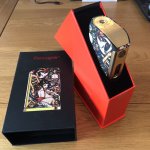
Asvape have produced another fine example of how to package and present their product. I have to say even opening this was a positive experience. Normally it’s just a “oh yeah it’s another box with a half assed design on the front” affair, combined with difficult to remove items wedged inside. But that’s not the case with this! Remove the sleeve, remove the seal and flip the magnetic lid then you are presented with the Michael sitting there in all its manga style glory…this is how to do it!
The manual provided is very well written so I won’t bother writing anything else I’ve found for user control although I will go over the firmware update process after my review.
Looks, Build Quality & Impressions
The first thing to go over is the name “Michael” what’s this all about then? Asvape released another mod in their line around the same time the “Lucifer” so I’m assuming here their naming choice is down to the biblical good vs evil, quite what the artwork has to do with Michael though your guess is good as mine.
Onto the tattoo artwork itself, this is going to be one of those things you either like or don’t. It’s different, stands out and is definitely a talking point. The finish is rubberised and has been perfectly adhered to the casing. There are no lose fittings and the print quality is excellent. The image isn’t actually flat either, if you run your fingers over the images, all of the outlines are very slightly embossed. It has a silky feel to it, even spilling juice on it doesn’t seem to be an issue with grip.


Whilst on the subject of grip, ergonomically the mod is comfortable to hold. Down the length of spine you have two curved indents making it suitable to hold in either a finger or thumb firing position. The only down side to the ergonomics is the depth of the mod (looking sideways), which considering this is a dual 18650 mod is on the larger side. I personally haven’t had a problem with it but for those who like a smaller mod in the hand, you might have an issue with it as its fairly bulky in size and weight more so than it looks in the pictures.
In terms of the paintwork elsewhere, it’s finished with gold satin plating providing it with a certain bling factor. I would have preferred an option to choose the colour of the plating to something like matt black, because whilst I really appreciate the artwork, I feel it’s lost slightly against the gold. Time will tell whether the paintwork or the wrap stand up to the daily wear and tear of use but so far after a month I can’t see any obvious sign of degradation.
The spring loaded 510 pin itself feels a little soft when compressing it. This could be problematic if you have a shorter 510 thread on the atomiser and ensuring it provides a solid connection. I haven’t had a “Check Atomizer” message appear or had problem with resistance jumping when in use, but it’s something I wanted to highlight in case you use any atomisers with shorter threading.

I would say 24mm is the perfect Atomiser size for this mod as it sits flush and inside of the rubberized wrap. Whilst it can accommodate up to 28mm without a true overhang the base will be sitting on top of the wrap and you run the risk of denting it or having an atomiser that won’t sit flush.
Asvape decided to go with the VO200 chipset used in the Michael. VO Tech is American based and their chipsets were also used in the CKS Icon, Asvape Strider and some of the older BMI line. Users of those devices know what it’s all about. This is my first time using this chip and I’ll go into how I got on with it later. But for now the menu interface is really intuitive, the screen is nice and bright even in daylight, there is next to no lag when clicking buttons.
I recorded a low of 3.09V cut off for the batteries whilst in use, so the manufactures spec of 3v +/- 0.1 is spot on.
The buttons are metal not plastic. The fire button itself is engraved with the message “Aequitas” So I’m guessing they mean here ….wait for it …. “Equally, in Asvape we trust” You have got to give it to them, they always use something on their products that takes it a bit close to the mark providing us all with endless amounts of ammunition to poke fun (must resist). Anyway back on topic the buttons don’t rattle on mine, have a nice tactile feel and I haven’t had any sticking issues. If I was to nit-pick I’d say the fire button could have been made a little larger in size.

I do find it a little too easy to over click the firing button which instead of locking the screen activates the menu system. This means I have to scroll through to exit each time which is a minor annoyance. But I’m going to put this down to user error.
So far so good for the Michael, what’s left oh yeah the battery cover!
There are 2 main bones of contention here;
1. It’s difficult to get back on until you get the knack of applying pressure evenly.
2. The cover is missing literally 0.5mm at the front (thick part). So when the cover is in place the batteries push down, there is now this small spring like pivot which the magnets aren’t strong enough to keep it in check. Seriously when I’m driving in my car with the vibration of the road it’s like a set of bloody clackers going off

Having said this the door doesn’t rattle or come loose otherwise and it has ample venting.


Last edited:


