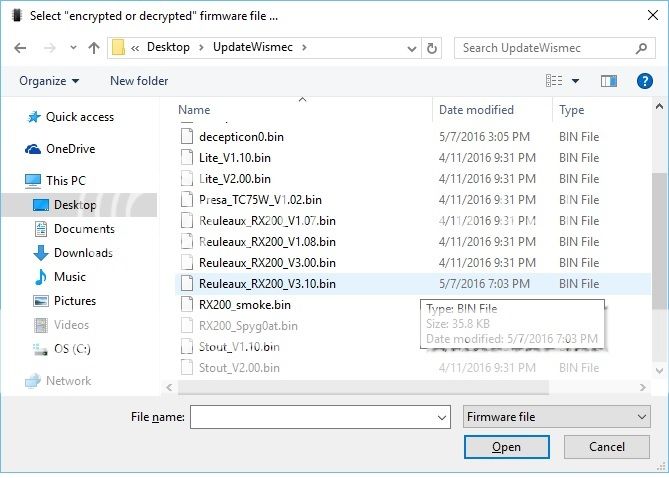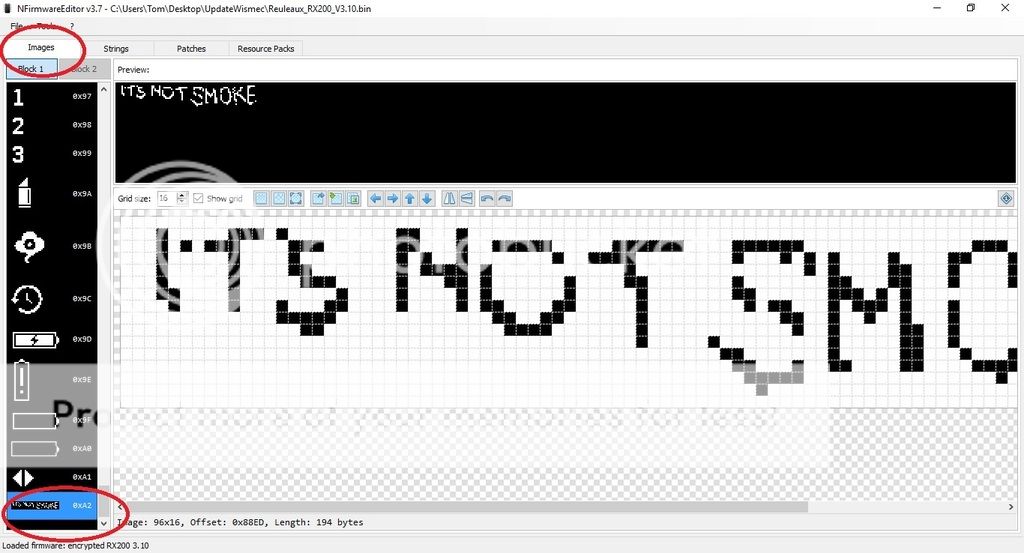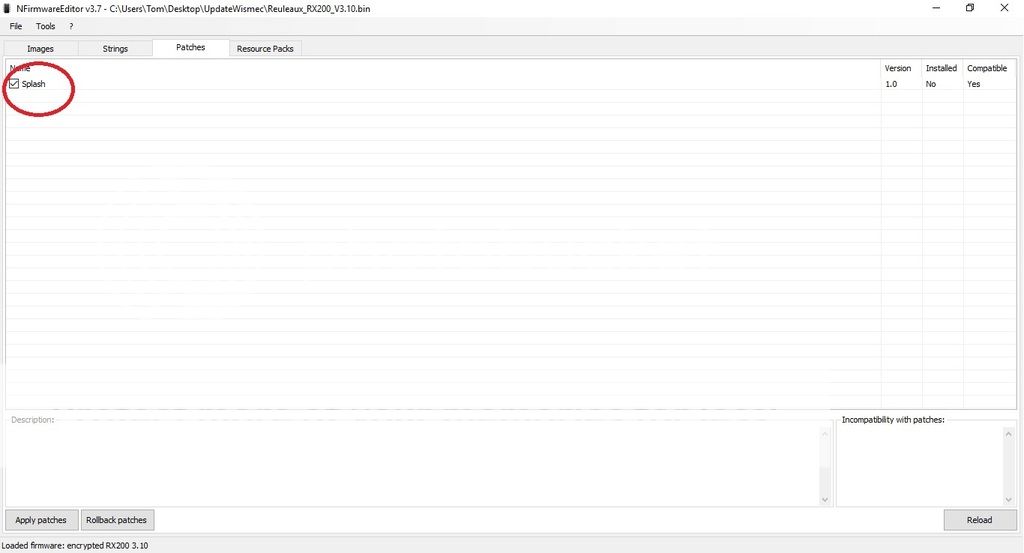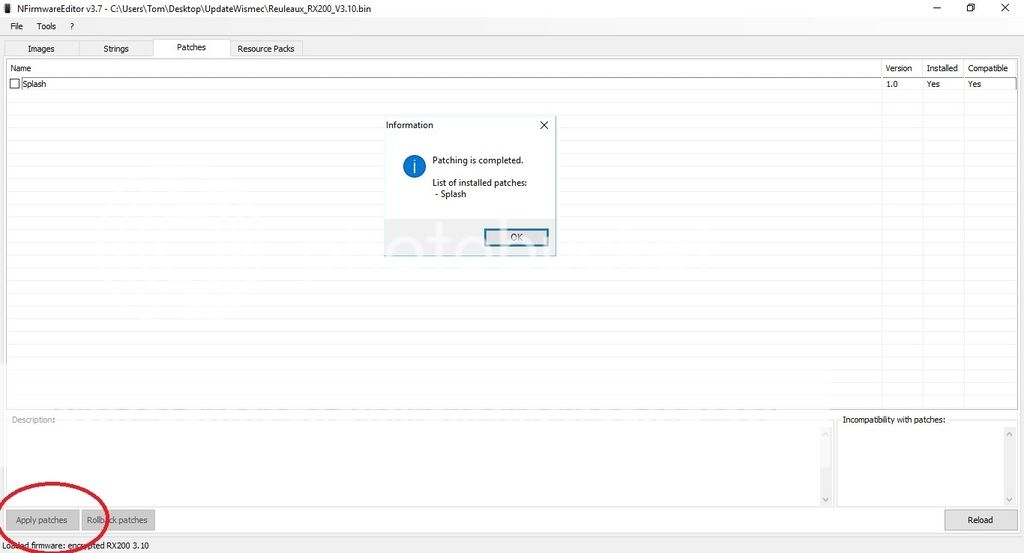So..... Evolve. Still holding out for $80 for the chip alone?
At these prices, its only a matter of time before some hardcore bad ass uber geeks from hell, reverse engineer the firmware, and write a command interperter to intergrate the RX with Lightscribe.
I'm talking about men who will never experience female companionship, or sunlight, or emerge from their parents basements for any extended periods of time. The mad monks of microchip mayhem. They dream in binary, and could solder surface mount components before they could ride bicycles. OK, they will never ride bicycles, but Evolve, take heed...... Your pricing model realy needs to...... um...... Evolve.
Not quite there yet, However...
The bar has been raised!!
https://github.com/ClockSelect/myevic
This is so good, that because it is not yet ported for my RX's, I bought a Cuboid Mini, just so I could try this firmware.
It is spectacular.
A long time ago, I had some involvement with Rockbox.
http://www.rockbox.org/
http://www.rockbox.org/
YEARS before Apple got around to it, I was able to watch video on my Ipod. And use the calculator. And play Doom. And use Paint, and a word processor, or play one of nearly 50 games. All running faster and better than anything Apple made. It even incorporated a Gameboy emulator, so you could use your Ipod to play all your old Gameboy games.
Oh, did I mention that Itunes was unnecessary? You could just drag and drop your music and video files directly onto the Ipod. Even in Linux.
Apple's response? Did you guess:
"Wow! Look at all this amazing stuff that we never even thought of incorporating! And these guys do it for fun!!
We need to up our game here at Apple, and begin thinking outside the Mac Box!!
If that's what you guessed, you'd be wrong. It was more like:
" Who the fuck do these meddlesome geeks think they are????? I'm Steve fucking Jobs! Have our corporate assassin in my office in one hour! Cancel that March of Mofkng Dimes shit for this afternoon. And the lawyers. Bring the lawyers to me as well, I don't care if the fucking Kracken is still in Beta, release that bad boy too!! And get me another black turtleneck, without Albanian Latte stains on it!!
What Apple's actual response was, after the courts determined that after a person bought an Apple product, they could do whatever the fuck they liked with it, was to "Show Us!!!".
By encrypting the bootloader so that only "official" Apple firmware could be loaded.
Unfortunately for Apple, they never paused to consider that if amateur hobbyists could write not just an alternative OS for the Ipod, but an entire platform that worked on MULTIPLE different devices, and Apple was still trying to make video function, that perhaps they lacked the brain power to actually design a encryption system, that would not be trivial to overcome. Which of course, is what happened.
Over, and over, and over, Apple getting more and more poo-faced each time, and doubling down on exercising their God given right to make really expensive, under-performing shit.
Wismec/Joyetech have not been this way. They don't directly endorse open source firmware, but they realize the benefits to themselves, and their customers, that open source provides. They understand, that if they had imaginations, they would not be "Big fkn Business"..