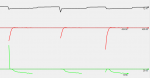As the title says, Evolv released a new Test firmware (2016-02-12) update for the DNA200. I've been using it since last night. So far so good. Here's what it includes:
This version features (Firmware 2016-02-12):
(1) a new Materials tab where you can store and transfer material settings onto and from the DNA,
[We've included our Ni200, and Steam Engine's SS316 and Ti1. These will be upgraded in the future, if better data becomes available, and others added if others become common.]
(2) the ability to change a profile's material without EScribe, by holding down all three buttons while locked,
(3) Profile Name and Material Name can be displayed on-screen as custom fields,
(4) profiles now have a "Temperature Dominant" option, making temperature the main adjustment for a profile if you want to do so,
(5) for small batteries, in the Mod tab, you can reduce max continuous and pulse battery input currents,
(6) in Help->Language, you can override the language detection,
(7) Device Monitor has "Simulate Button Presses" for remote testing,
(8) Device Monitor can run Python scripts for scientific study and automation,
(9) the ability to adjust the temperature increment, and
(10) various OS compatibility and miscellaneous improvements.
Here's the direct link to the new test firmware (Firmware version 2016-02-23 - EScribe version 1.0.41)
A link to the thread I got it from. This is the where the newest firmware is posted and discussed (it's always added to the top of the first post).
Edit:
Here's the list of changes the newest test 2016-02-23 firmware added to the 2016-02-12 firmware (as per James at Evolv). The download link has been updated above.
This version includes all of the changes of 2016-02-12 and also features:
(1) a friendlier Screen tab,
(2) support for "Hold To Change Material", "Hold To Change Power", and "Temp Locked Hold Up Down" screens,
(3) the speed of power adjustment no longer increases drastically when switching from 0.1W to 1.0W adjustments,
(4) detection of a DNA 200 in recovery mode - now it will suggest a firmware update instead of not showing up until you hit Update Firmware, and
(5) minor bug fixes and improvements to usability
Edit:
A new test firmware has been released. Firmware version 2016-02-29 Escribe version 1..0.42
I haven't personally tried it yet. From James at Evolv, the only changes are as follows:
"This version includes all of the changes of 2016-02-12 and 2016-02-23 and also:
(1) adds contributed translation for German. Thanks German DNA Crew!
(2) fixes .ecig file compatibility and locale issues some European users may have experienced. Restore Defaults should also be more reliable."
Edit:
[EARLY]
*** 2016-08-05 EScribe 1.2 ***
https://downloads.evolvapor.com/escribe/archive/SetupES250_2016-08-05.exe (57MB standardalone installer)
This version improves a lot of the basics of EScribe. Here is a list of improvements, by no means complete:
- Most windows are no longer modal.
- In Options, User Interface allows you to choose a desired complexity.
- This version is more modular. Device Monitor, Calculator, Production Utility, and Serial Terminal are now all optional install and can run separately.
- Other changes.
Device Monitor has been improved as well:
- You do not have to start EScribe to launch Device Monitor. It can be launched independently from the Start menu.
- You can run multiple copies of Device Monitor, and uploading/downloading settings will pause it.
- You can scroll back in time.
This version can communicate with DNA 60, 75, 200, and 250.
Edit:
Evolv just released a new update that fixes a couple of bugs that were on the one released on 8-5-16.
[EARLY]
*** 2016-08-08 EScribe 1.2 SP3 ***
https://downloads.evolvapor.com/SetupES250.exe (57MB standardalone installer)
This version improves a lot of the basics of EScribe. Here is a list of improvements, by no means complete:
- Most windows are no longer modal.
- In Options, User Interface allows you to choose a desired complexity.
- This version is more modular. Device Monitor, Calculator, Production Utility, and Serial Terminal are now all optional install and can run separately.
- Other changes.
Device Monitor has been improved as well:
- You do not have to start EScribe to launch Device Monitor. It can be launched independently from the Start menu.
- You can run multiple copies of Device Monitor, and uploading/downloading settings will pause it.
- You can scroll back in time.
This version can communicate with DNA 60, 60 Small Screen, 75, 200, and 250.
Edit. Here's the link to the newest Service Pack:
[EARLY]
*** EScribe 1.2 SP4 ***
https://downloads.evolvapor.com/SetupES_1_2_SP4_ServicePack.exe (11MB service pack)
This service pack is mostly bug fixes.
On the EScribe side:
- This resolves some scaling issues in Large Fonts mode / on high-DPI screens.
- Get Information shows which tests were actually performed by the manufacturer in Production Utility.
- Get Information's Manufacturer link did not work in 1.2 SP3. This has been fixed.
- When you had more than one DNA device connected, the auto-connect did not automatically select the new one in the Connect dialog. This has been fixed.
- Minor compatibility and bug fixes.
On the device side:
- Fixed a bug on the DNA 250 that could cause its charging to be slow with certain USB cables (in my tests, the problem cables were flat).
Other:
- For DNA 250, Production Utility now requires charge tests to be at least 900 mA. This may require a powered USB hub.
Edit: Evolve just released a new Service Pack that among other things fixes some mods losing the battery bar when changing settings
[EARLY]
*** EScribe 1.2 SP5 ***
https://downloads.evolvapor.com/SetupES_1_2_SP5_ServicePack.exe (11MB service pack)
This service pack is mostly bug fixes.
On the device side:
- DNA 200 and DNA 250 no longer lose the battery meter on startup sometimes.
- Calibration values have been improved slightly for newer DNA 200s and DNA 250s. (More accurate USB Voltage, mainly.)
- Temperature Protected and other messages now show the correct number of flashes again.
- Some VaporShark DNA 200s would reset charging when above 0.8A with 1.2 SP3 and 1.2 SP4. They now charge at full speed.
On the EScribe side:
- Device Monitor no longer shows Battery Cell 3 on 2-cell devices (except in debug mode).
- Get Information shows test information in an easier-to-read form.
- Production Utility's Battery Test is now more thorough. It also shows a progress bar.
- Production Utility's Fire Test completes more quickly now. It also shows a progress bar.
- This resolves some more scaling issues in Large Fonts mode and some crash bugs.
- Minor bug and compatibility fixes.
Edit: Here's a link to the newest Service Pack:
[EARLY]
*** EScribe 1.2 SP5.2 ***
https://downloads.evolvapor.com/SetupES_1_2_SP5_2_ServicePack.exe (12MB service pack)
This service pack is minor bug fixes.
On the EScribe side:
- EScribe no longer has EEPROM Read Errors with some 1.2 SP5 devices. It can now upload to and download from them correctly. (With these devices, manually updating the firmware can still be useful to speed up uploading and downloading.)
- Help->Report Bug and Help->Send Feedback go to the Help Desk.
- TLS 1.2 is now used for secure connections if available.
- The progress bar displays correctly when the desktop theme is Windows Classic.
It also improves Production Utility:
- Production Utility now checks that the thermistor is working correctly. (You will need to be in a room warmer than 0F to use Production Utility.)
- Production Utility now shows a code identifying the firmware being loaded on, to prevent accidental loading of other firmware. Current firmware hashes are:
-- DNA 60 - 1.2 SP3 - DAC2
-- DNA 60 Small Screen - 1.2 SP3 - A103
-- DNA 75 - 2016-06-05 - 95D6
-- DNA 200 - 1.2 SP5 - 7E55
-- DNA 250 - 1.2 SP5 - F5C7
- The error dialog doesn't go behind the Production Utility window any more.
Edit 8/10/17
Evolv has released a Mac Beta version. I don't have a Mac so this is basically just a heads up to Max users. I can't try it myself, but I figured I should let Mac users know,
https://downloads.evolvapor.com/SetupEScribe2_SP5_1c_b12_US.pkg
https://downloads.evolvapor.com/SetupEScribe2_SP5_1c_b12_INTL.pkg
Revision information:
b12 - Fixes a DNA 75 Color SP25 scale bug.
b11 - Fixes minor DNA 75 Color SP25 bug, and extends the beta to support DNA 75 and 200.
b10 - Updated to SP5.1. This version fixes Available Materials not saving, ECigStats minimizing to the Dock, and other bugs. Includes DNA 75 Color SP25.
b9 - Updated to SP5. This is the first version to also support ECigStats. Includes DNA 75 Color SP24, and extends the beta to support DNA 250.
b8 - Updated to SP4.2. Includes DNA 75 Color SP23.
b7 - Supports dragging files onto EScribe (.ecig), Device Monitor (.py), and Theme Designer (.ecigtheme). Includes revised DNA 75 Color SP22.
b6 - Supports OS X High Sierra. Includes revised DNA 75 Color SP22.
b2 - Supports OS X versions earlier than Sierra.
b1 - Initial test release.
Here's a link to the thread for additional information:
https://forum.evolvapor.com/topic/68861-mac-escribe-beta-thread/
Cheers,
Steve
This version features (Firmware 2016-02-12):
(1) a new Materials tab where you can store and transfer material settings onto and from the DNA,
[We've included our Ni200, and Steam Engine's SS316 and Ti1. These will be upgraded in the future, if better data becomes available, and others added if others become common.]
(2) the ability to change a profile's material without EScribe, by holding down all three buttons while locked,
(3) Profile Name and Material Name can be displayed on-screen as custom fields,
(4) profiles now have a "Temperature Dominant" option, making temperature the main adjustment for a profile if you want to do so,
(5) for small batteries, in the Mod tab, you can reduce max continuous and pulse battery input currents,
(6) in Help->Language, you can override the language detection,
(7) Device Monitor has "Simulate Button Presses" for remote testing,
(8) Device Monitor can run Python scripts for scientific study and automation,
(9) the ability to adjust the temperature increment, and
(10) various OS compatibility and miscellaneous improvements.
Here's the direct link to the new test firmware (Firmware version 2016-02-23 - EScribe version 1.0.41)
A link to the thread I got it from. This is the where the newest firmware is posted and discussed (it's always added to the top of the first post).
Edit:
Here's the list of changes the newest test 2016-02-23 firmware added to the 2016-02-12 firmware (as per James at Evolv). The download link has been updated above.
This version includes all of the changes of 2016-02-12 and also features:
(1) a friendlier Screen tab,
(2) support for "Hold To Change Material", "Hold To Change Power", and "Temp Locked Hold Up Down" screens,
(3) the speed of power adjustment no longer increases drastically when switching from 0.1W to 1.0W adjustments,
(4) detection of a DNA 200 in recovery mode - now it will suggest a firmware update instead of not showing up until you hit Update Firmware, and
(5) minor bug fixes and improvements to usability
Edit:
A new test firmware has been released. Firmware version 2016-02-29 Escribe version 1..0.42
I haven't personally tried it yet. From James at Evolv, the only changes are as follows:
"This version includes all of the changes of 2016-02-12 and 2016-02-23 and also:
(1) adds contributed translation for German. Thanks German DNA Crew!
(2) fixes .ecig file compatibility and locale issues some European users may have experienced. Restore Defaults should also be more reliable."
Edit:
[EARLY]
*** 2016-08-05 EScribe 1.2 ***
https://downloads.evolvapor.com/escribe/archive/SetupES250_2016-08-05.exe (57MB standardalone installer)
This version improves a lot of the basics of EScribe. Here is a list of improvements, by no means complete:
- Most windows are no longer modal.
- In Options, User Interface allows you to choose a desired complexity.
- This version is more modular. Device Monitor, Calculator, Production Utility, and Serial Terminal are now all optional install and can run separately.
- Other changes.
Device Monitor has been improved as well:
- You do not have to start EScribe to launch Device Monitor. It can be launched independently from the Start menu.
- You can run multiple copies of Device Monitor, and uploading/downloading settings will pause it.
- You can scroll back in time.
This version can communicate with DNA 60, 75, 200, and 250.
Edit:
Evolv just released a new update that fixes a couple of bugs that were on the one released on 8-5-16.
[EARLY]
*** 2016-08-08 EScribe 1.2 SP3 ***
https://downloads.evolvapor.com/SetupES250.exe (57MB standardalone installer)
This version improves a lot of the basics of EScribe. Here is a list of improvements, by no means complete:
- Most windows are no longer modal.
- In Options, User Interface allows you to choose a desired complexity.
- This version is more modular. Device Monitor, Calculator, Production Utility, and Serial Terminal are now all optional install and can run separately.
- Other changes.
Device Monitor has been improved as well:
- You do not have to start EScribe to launch Device Monitor. It can be launched independently from the Start menu.
- You can run multiple copies of Device Monitor, and uploading/downloading settings will pause it.
- You can scroll back in time.
This version can communicate with DNA 60, 60 Small Screen, 75, 200, and 250.
Edit. Here's the link to the newest Service Pack:
[EARLY]
*** EScribe 1.2 SP4 ***
https://downloads.evolvapor.com/SetupES_1_2_SP4_ServicePack.exe (11MB service pack)
This service pack is mostly bug fixes.
On the EScribe side:
- This resolves some scaling issues in Large Fonts mode / on high-DPI screens.
- Get Information shows which tests were actually performed by the manufacturer in Production Utility.
- Get Information's Manufacturer link did not work in 1.2 SP3. This has been fixed.
- When you had more than one DNA device connected, the auto-connect did not automatically select the new one in the Connect dialog. This has been fixed.
- Minor compatibility and bug fixes.
On the device side:
- Fixed a bug on the DNA 250 that could cause its charging to be slow with certain USB cables (in my tests, the problem cables were flat).
Other:
- For DNA 250, Production Utility now requires charge tests to be at least 900 mA. This may require a powered USB hub.
Edit: Evolve just released a new Service Pack that among other things fixes some mods losing the battery bar when changing settings
[EARLY]
*** EScribe 1.2 SP5 ***
https://downloads.evolvapor.com/SetupES_1_2_SP5_ServicePack.exe (11MB service pack)
This service pack is mostly bug fixes.
On the device side:
- DNA 200 and DNA 250 no longer lose the battery meter on startup sometimes.
- Calibration values have been improved slightly for newer DNA 200s and DNA 250s. (More accurate USB Voltage, mainly.)
- Temperature Protected and other messages now show the correct number of flashes again.
- Some VaporShark DNA 200s would reset charging when above 0.8A with 1.2 SP3 and 1.2 SP4. They now charge at full speed.
On the EScribe side:
- Device Monitor no longer shows Battery Cell 3 on 2-cell devices (except in debug mode).
- Get Information shows test information in an easier-to-read form.
- Production Utility's Battery Test is now more thorough. It also shows a progress bar.
- Production Utility's Fire Test completes more quickly now. It also shows a progress bar.
- This resolves some more scaling issues in Large Fonts mode and some crash bugs.
- Minor bug and compatibility fixes.
Edit: Here's a link to the newest Service Pack:
[EARLY]
*** EScribe 1.2 SP5.2 ***
https://downloads.evolvapor.com/SetupES_1_2_SP5_2_ServicePack.exe (12MB service pack)
This service pack is minor bug fixes.
On the EScribe side:
- EScribe no longer has EEPROM Read Errors with some 1.2 SP5 devices. It can now upload to and download from them correctly. (With these devices, manually updating the firmware can still be useful to speed up uploading and downloading.)
- Help->Report Bug and Help->Send Feedback go to the Help Desk.
- TLS 1.2 is now used for secure connections if available.
- The progress bar displays correctly when the desktop theme is Windows Classic.
It also improves Production Utility:
- Production Utility now checks that the thermistor is working correctly. (You will need to be in a room warmer than 0F to use Production Utility.)
- Production Utility now shows a code identifying the firmware being loaded on, to prevent accidental loading of other firmware. Current firmware hashes are:
-- DNA 60 - 1.2 SP3 - DAC2
-- DNA 60 Small Screen - 1.2 SP3 - A103
-- DNA 75 - 2016-06-05 - 95D6
-- DNA 200 - 1.2 SP5 - 7E55
-- DNA 250 - 1.2 SP5 - F5C7
- The error dialog doesn't go behind the Production Utility window any more.
Edit 8/10/17
Evolv has released a Mac Beta version. I don't have a Mac so this is basically just a heads up to Max users. I can't try it myself, but I figured I should let Mac users know,
https://downloads.evolvapor.com/SetupEScribe2_SP5_1c_b12_US.pkg
https://downloads.evolvapor.com/SetupEScribe2_SP5_1c_b12_INTL.pkg
Revision information:
b12 - Fixes a DNA 75 Color SP25 scale bug.
b11 - Fixes minor DNA 75 Color SP25 bug, and extends the beta to support DNA 75 and 200.
b10 - Updated to SP5.1. This version fixes Available Materials not saving, ECigStats minimizing to the Dock, and other bugs. Includes DNA 75 Color SP25.
b9 - Updated to SP5. This is the first version to also support ECigStats. Includes DNA 75 Color SP24, and extends the beta to support DNA 250.
b8 - Updated to SP4.2. Includes DNA 75 Color SP23.
b7 - Supports dragging files onto EScribe (.ecig), Device Monitor (.py), and Theme Designer (.ecigtheme). Includes revised DNA 75 Color SP22.
b6 - Supports OS X High Sierra. Includes revised DNA 75 Color SP22.
b2 - Supports OS X versions earlier than Sierra.
b1 - Initial test release.
Here's a link to the thread for additional information:
https://forum.evolvapor.com/topic/68861-mac-escribe-beta-thread/
Cheers,
Steve
Last edited: