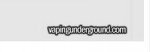Countrypami
The Link Ninja
Staff member
VU Administrator
Senior Moderator
VU Vendor Employee
VU Donator
Diamond Contributor
ECF Refugee
VU Live Host
Member For 5 Years
Reddit Exile
VU Patreon
There are two ways you can add a photo...

1. Use the photo icon in the tool bar...
- If your photo is online... Click the photo icon...

- Go to your online photo and right click... Select "COPY IMAGE URL" ...
- Come back to your popup... right click, past the url into the box... Click "Insert"...
- Choose Thumbnail or Full Image... your photo is now inserted into your post...
- Click "Create Thread" to submit your post.
2. Use the Upload a File button...
- Select Thumbnail or Full Image...
- Your photo is now inserted into your post...
- You'll notice any photo that is added by using "Upload a file" will be tagged with "vapingunderground.com". All the photos in this guide were added by using the "Upload a file" button.
- Select "Create Thread" to submit your post.
NOTE*** You can do a simple copy/paste of the image. However, if the original host of the picture moves or deletes the image then the paste in the forum will be broken. So we do not recommend this option.
NOTE*** You can also drag/drop images into the forum. This inputs them the same as if you had clicked the upload a file button.
THUMBNAIL vs. FULL IMAGE
Thumbnail = this places the image in a small box at the bottom of your post that must be clicked to be viewed.
Full Image = this inserts the full size image into the body of the post. (This would be the preferred option.)
Happy Posting!!!!! 
Attachments
Last edited by a moderator: