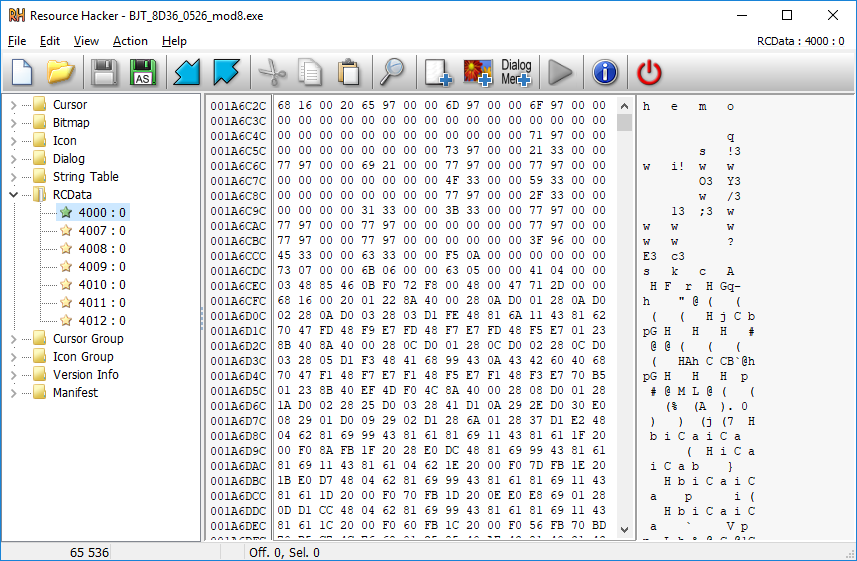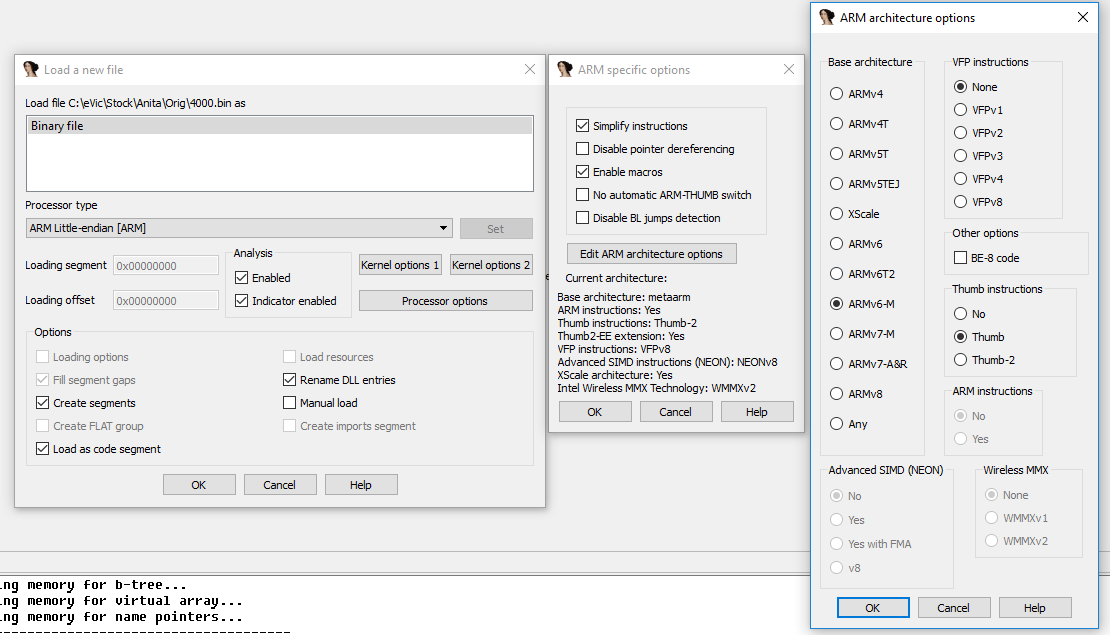Saw that there is an "Upgrade Software" on the Arctic Dolphin site, but I couldn't get it to do anything. I submitted a message through their site and received this response:
.........
About Anita Upgrade software,yes ,it is a firmare upgrade,we will put the operation steps on website later,pls check it later.Also press the + and - button at the same time ,then plug USB cable(without install battery),and press start button and update successfully.
............
Haven't tried it yet...just got my Anita yesterday, but will probably try it later today. Just thought I'd post for other Anita owners.
.........
About Anita Upgrade software,yes ,it is a firmare upgrade,we will put the operation steps on website later,pls check it later.Also press the + and - button at the same time ,then plug USB cable(without install battery),and press start button and update successfully.
............
Haven't tried it yet...just got my Anita yesterday, but will probably try it later today. Just thought I'd post for other Anita owners.