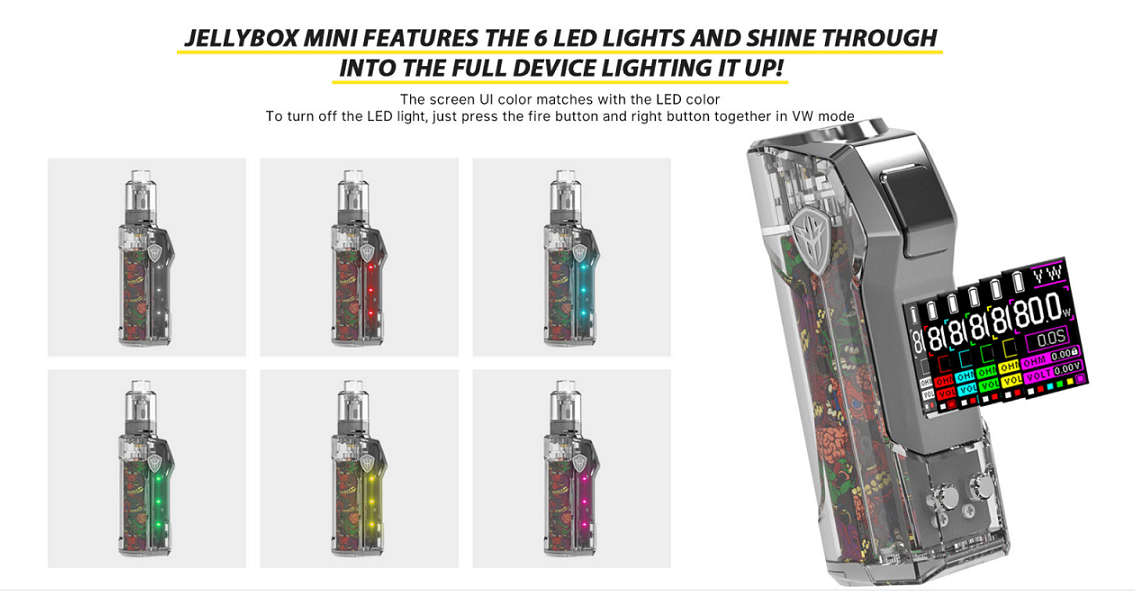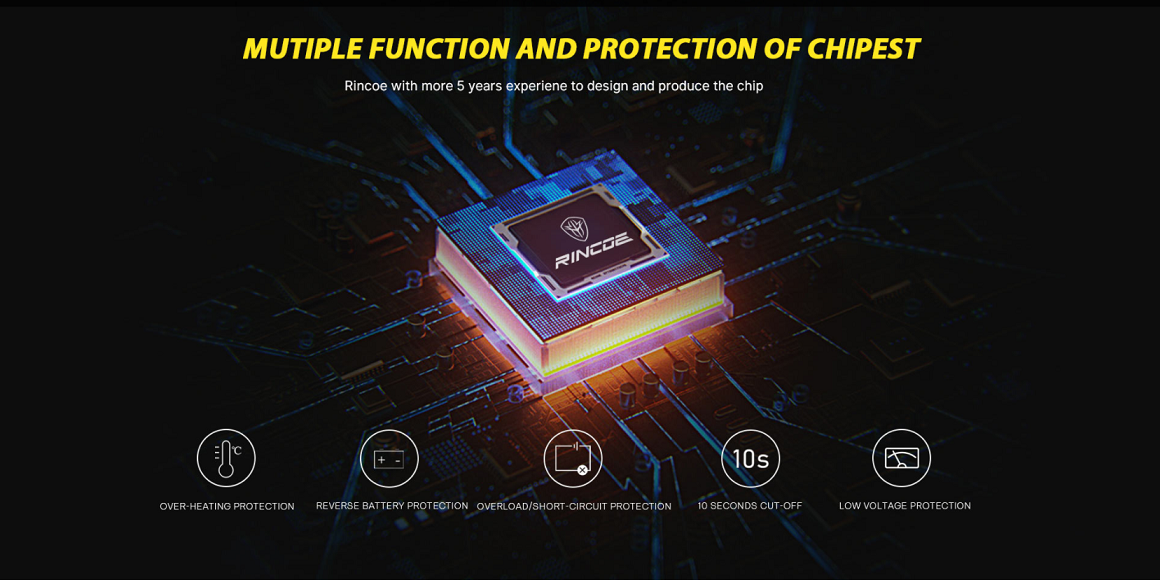Hi Vaping Underground members, In this review i take a look at the JellyBox Mini 80W TC Box MOD from Rincoe. The Rincoe JellyBox Mini Box MOD was supplied for the purpose of this review by Ella from Sourcemore.
https://www.sourcemore.com/rincoe-jellyb...x-mod.html
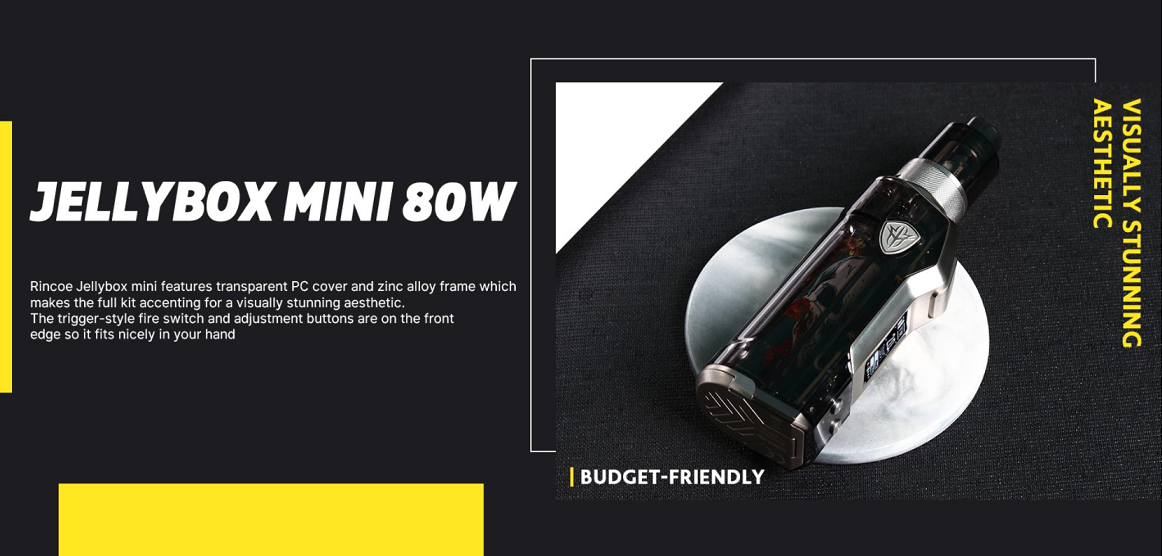
Introduction
Rincoe introduced themselves in style about 3 years ago with one of the best dual 18650 mods of that year (not bad for a debut) and since have mainly released well received products with a couple of mediocre items thrown in but are now deservedly a vaping manufacturer mainstay!
They have released 2 versions of the JellyBox one a dual 21700 device and the one i have for this review the JellyBox Mini which is the single 21700 version, both are available as just mods or in kit form paired with, yes you've guessed it the "JellyTank"!
The JellyBox Mini has a main PC body with Zinc Alloy top and base sections and has a very popular transparent look! Featuring a top wattage of 80w, full TC suite and both customisable display and LED's is the JellyBox Mini a winner or is it a "wobble"!
___________________________________________________________________
In The Box
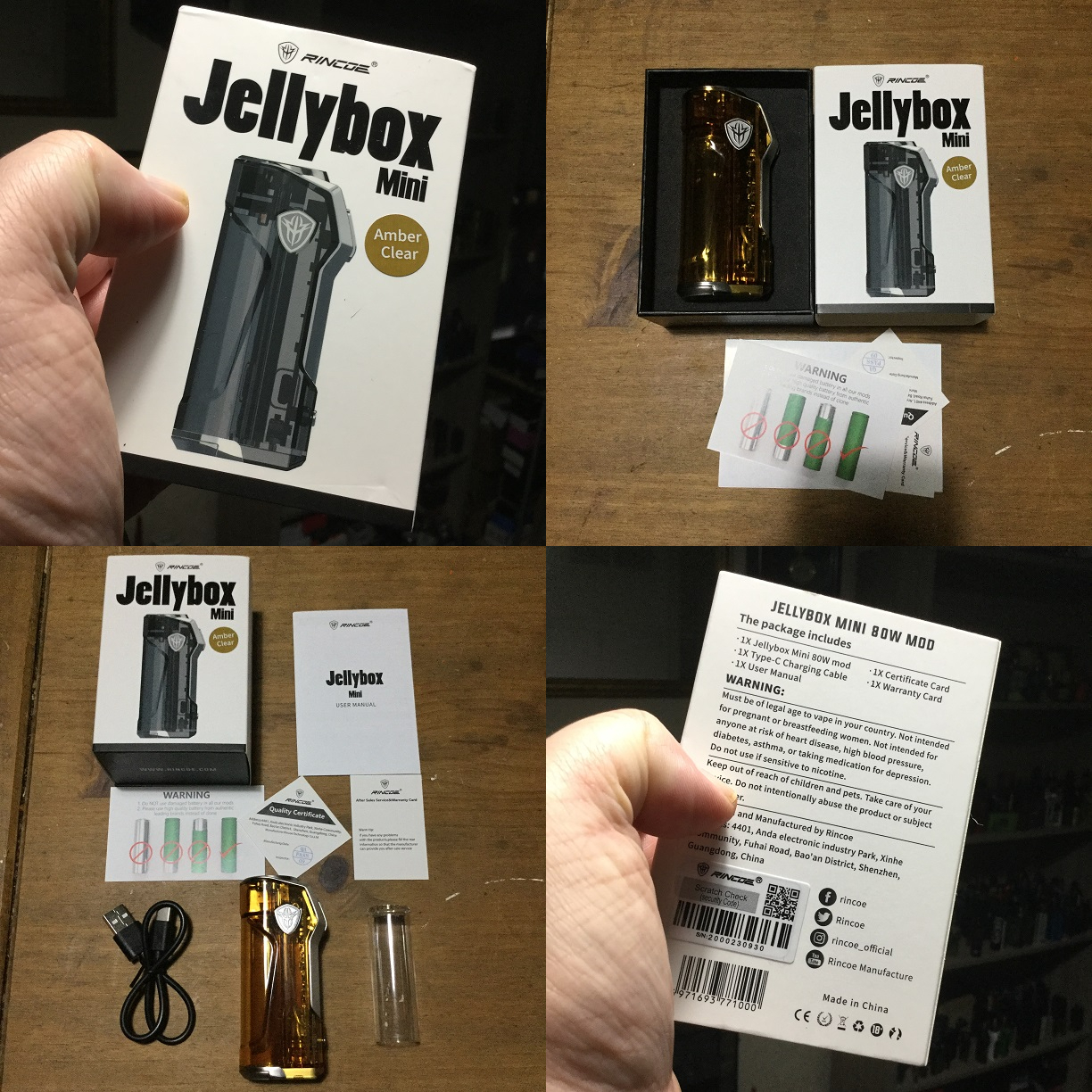
Contents:
1 x Jellybox Mini 80W Mod
1 x 18650 Adaptor
1 x Type-C Charging Cable
1 x User Manual
1 x Certificate Card
1 x Warranty Card
___________________________________________________________________
Aesthetics and Ergonomics
The JellyBox Mini came in quite simple cardboard packaging and on opening i immediately loved the look of this device. The JellyBox Mini is essentially a Poly Carbonate constructed device with metal sections at the base and top which sweeps down the face which is where more support is needed but this makes it a budget price and in my opinion this must be both the best looking and solid feeling plastic device i have used with only the Drone coming close!
The device is available in 3 transparent colours, i received the Amber Clear, the options are Amber Clear, Black Clear or Full Clear. The top three quarters of the face is Zinc Alloy and houses both the colour screen and above the rectangular fire button on that ergonomically friendly slant, below the screen within the Poly Carbonate main body we have side by side round protruding Zinc Alloy navigational buttons. The Zinc Alloy then covers the top of the device with an oval raised platform to the rear which houses the 510 plate with Gold plated, spring loaded 510.
The base is also Zinc alloy and we have a spring loaded latch door with chevron grooves and printed safety marks. The spine is nicely curved which along with the already mentioned slanted fire button makes this a very comfortable device to use. On one side we have the Rincoe logo badge which i personally like and on the other side low down and towards the front the Type C USB port.






___________________________________________________________________
JellyBox Mini Specs and Features:
Size: 95 x 44.3 x 28mm
Power range: 1-80W
Input voltage: 3.0-4.2V
Tc mode supports: Ni200/Ti/SS
Resistance range of atomizers:
VW mode: 0.08-5.0ohm
TC(NI/TI/SS): 0.05-3.5ohm
Temperature Control Range:200-600°F(100-315°C)
Material: Zinc alloy& PC
PCB Efficiency: 95%
Type-C charging: 5V/2A
Battery using: 1 x 21700/18650 cell(battery not included)
Max output current : 30A
Max output voltage : 4.2V
Transparent PC cover with zinc alloy frame
6 Colour LED light for visual effect
Innovative RINCOE chip for stable performance
0.96-inch colour display
Multiple protections for the device
Colours: Amber Clear, Black Clear, Full Clear

Liked the device that much i had already bought the other two colour options before writing this review!!!!!!
___________________________________________________________________
Fitting The Battery
The JellyBox Mini can accommodate either a 21700, 20700 or 18650 with the included clear adaptor. The battery gets fitted via the bottom latched spring loaded door which without a battery installed is quite jangly and once opened is very loose giving it loads of play! The negative orientation is marked in Bright White on the underside of the door and with a battery fitted we now have no play whatsoever and no battery rattle.

because i don't do reviews for Rincoe i initially didn't think i would be reviewing any of the JellyBoxes so did watch Todds review so was expecting the battery door to have movement and not close tight. I can only guess Rincoe improved the door before retail release has all 4 of my retail versions (i also have the dual battery version) are all spot on, no issues!
___________________________________________________________________
The Display
The JellyBox Mini has a full colour display which can be customised to be one of 6 colours, it's both bright and sharp. Top left in a vertical position we have a battery status bar and top right the mode. Below in large font we have either the wattage or temperature depending which mode you are in and below in a s rectangular box vape duration. Next we have the resistance and then underneath the Voltage which will display watts instead when in temperature control. Finally at the bottom of the display we have a row of 6 different colour squares which is for choosing the colour of the display.

___________________________________________________________________
Operating The Device
The JellyBox Mini is the usual 5 clicks of the fire button to turn on and five clicks to turn off and once on up and down together locks those buttons but the device will still fire. We have more combination key press features but it's to do with the LED's and display colour customisation which i will cover in the next section.
To change modes is 3 quick presses of the fire button which now will cause the mode to blink and using the navigational buttons you can scroll through the options which are Variable Wattage, TC-Ni, TC-Ti and TC-SS, fire is select. If choosing a temperature control wire it will ask if its a new or old coil and lock in the resistance, also when on a temp control working screen pressing down and fire together allows you to set wattage for temp control from 10 to 80w.
In variable wattage mode you can alter wattage in 1w increments from 1w to 80w, it round robins. A very easy to use device but we don't have extra settings, curves or variable voltage modes.

___________________________________________________________________
Review Continued Below:
https://www.sourcemore.com/rincoe-jellyb...x-mod.html
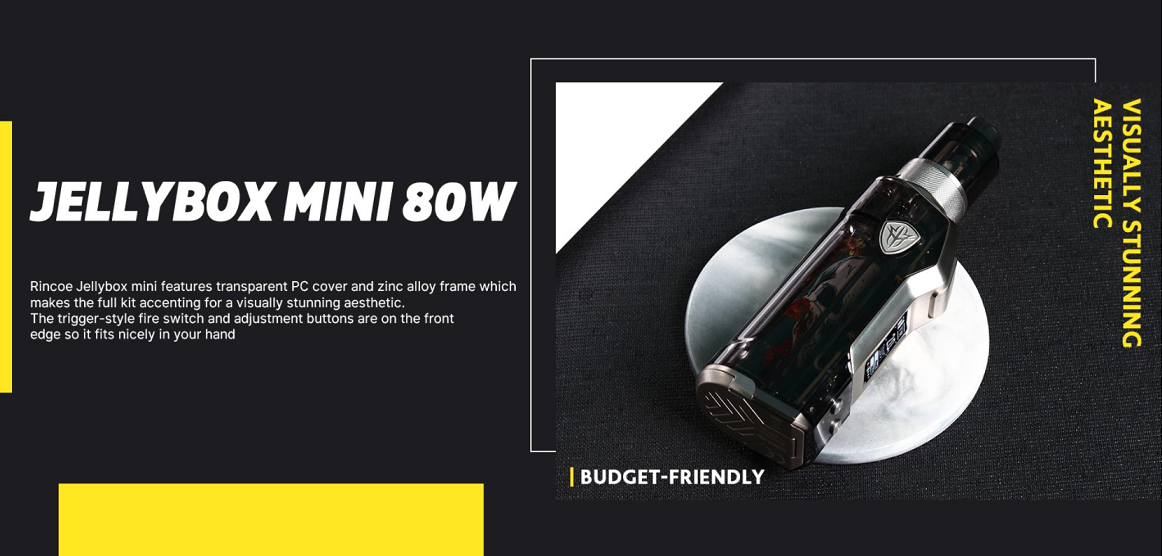
Introduction
Rincoe introduced themselves in style about 3 years ago with one of the best dual 18650 mods of that year (not bad for a debut) and since have mainly released well received products with a couple of mediocre items thrown in but are now deservedly a vaping manufacturer mainstay!
They have released 2 versions of the JellyBox one a dual 21700 device and the one i have for this review the JellyBox Mini which is the single 21700 version, both are available as just mods or in kit form paired with, yes you've guessed it the "JellyTank"!
The JellyBox Mini has a main PC body with Zinc Alloy top and base sections and has a very popular transparent look! Featuring a top wattage of 80w, full TC suite and both customisable display and LED's is the JellyBox Mini a winner or is it a "wobble"!
___________________________________________________________________
In The Box
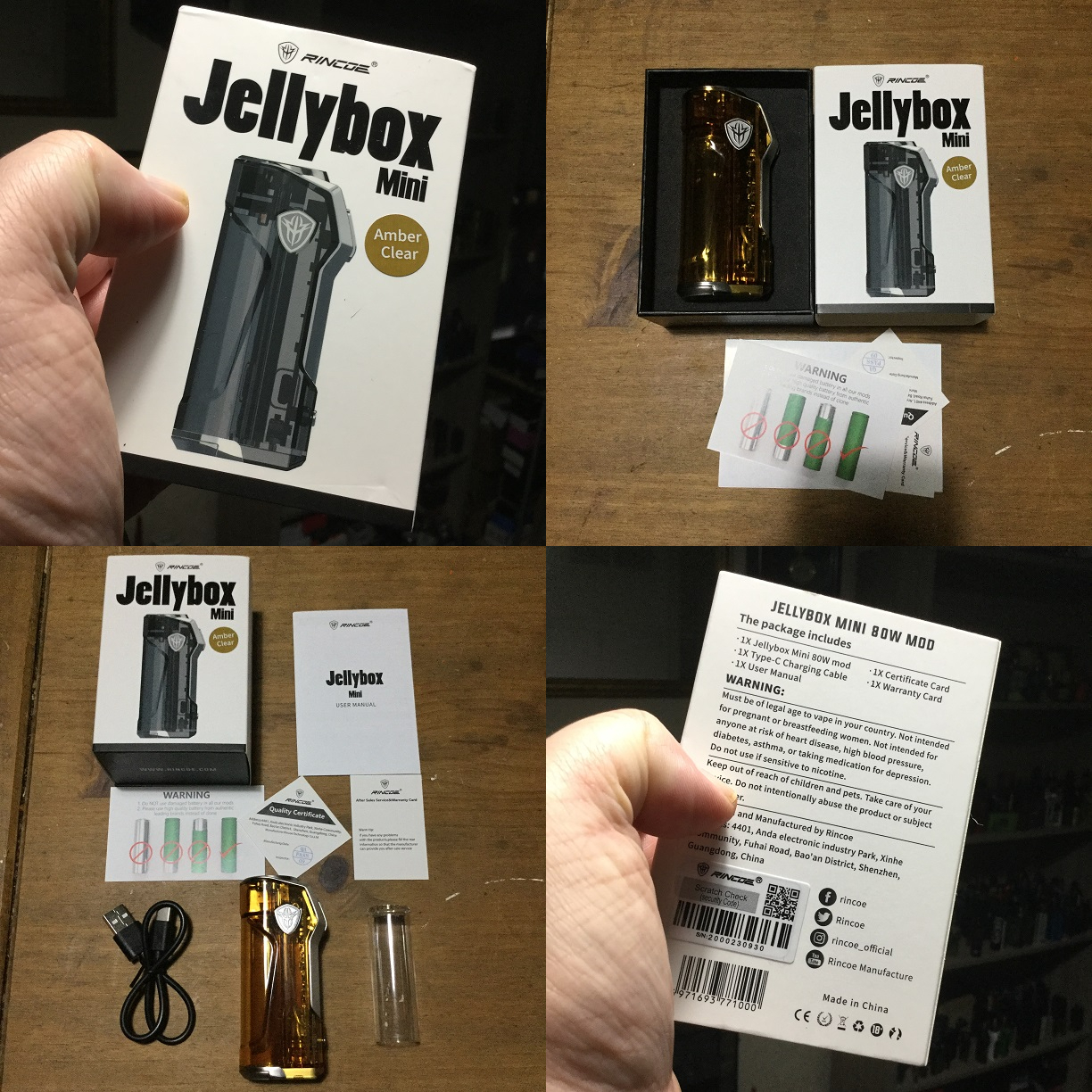
Contents:
1 x Jellybox Mini 80W Mod
1 x 18650 Adaptor
1 x Type-C Charging Cable
1 x User Manual
1 x Certificate Card
1 x Warranty Card
___________________________________________________________________
Aesthetics and Ergonomics
The JellyBox Mini came in quite simple cardboard packaging and on opening i immediately loved the look of this device. The JellyBox Mini is essentially a Poly Carbonate constructed device with metal sections at the base and top which sweeps down the face which is where more support is needed but this makes it a budget price and in my opinion this must be both the best looking and solid feeling plastic device i have used with only the Drone coming close!
The device is available in 3 transparent colours, i received the Amber Clear, the options are Amber Clear, Black Clear or Full Clear. The top three quarters of the face is Zinc Alloy and houses both the colour screen and above the rectangular fire button on that ergonomically friendly slant, below the screen within the Poly Carbonate main body we have side by side round protruding Zinc Alloy navigational buttons. The Zinc Alloy then covers the top of the device with an oval raised platform to the rear which houses the 510 plate with Gold plated, spring loaded 510.
The base is also Zinc alloy and we have a spring loaded latch door with chevron grooves and printed safety marks. The spine is nicely curved which along with the already mentioned slanted fire button makes this a very comfortable device to use. On one side we have the Rincoe logo badge which i personally like and on the other side low down and towards the front the Type C USB port.






___________________________________________________________________
JellyBox Mini Specs and Features:
Size: 95 x 44.3 x 28mm
Power range: 1-80W
Input voltage: 3.0-4.2V
Tc mode supports: Ni200/Ti/SS
Resistance range of atomizers:
VW mode: 0.08-5.0ohm
TC(NI/TI/SS): 0.05-3.5ohm
Temperature Control Range:200-600°F(100-315°C)
Material: Zinc alloy& PC
PCB Efficiency: 95%
Type-C charging: 5V/2A
Battery using: 1 x 21700/18650 cell(battery not included)
Max output current : 30A
Max output voltage : 4.2V
Transparent PC cover with zinc alloy frame
6 Colour LED light for visual effect
Innovative RINCOE chip for stable performance
0.96-inch colour display
Multiple protections for the device
Colours: Amber Clear, Black Clear, Full Clear

Liked the device that much i had already bought the other two colour options before writing this review!!!!!!
___________________________________________________________________
Fitting The Battery
The JellyBox Mini can accommodate either a 21700, 20700 or 18650 with the included clear adaptor. The battery gets fitted via the bottom latched spring loaded door which without a battery installed is quite jangly and once opened is very loose giving it loads of play! The negative orientation is marked in Bright White on the underside of the door and with a battery fitted we now have no play whatsoever and no battery rattle.

because i don't do reviews for Rincoe i initially didn't think i would be reviewing any of the JellyBoxes so did watch Todds review so was expecting the battery door to have movement and not close tight. I can only guess Rincoe improved the door before retail release has all 4 of my retail versions (i also have the dual battery version) are all spot on, no issues!
___________________________________________________________________
The Display
The JellyBox Mini has a full colour display which can be customised to be one of 6 colours, it's both bright and sharp. Top left in a vertical position we have a battery status bar and top right the mode. Below in large font we have either the wattage or temperature depending which mode you are in and below in a s rectangular box vape duration. Next we have the resistance and then underneath the Voltage which will display watts instead when in temperature control. Finally at the bottom of the display we have a row of 6 different colour squares which is for choosing the colour of the display.

___________________________________________________________________
Operating The Device
The JellyBox Mini is the usual 5 clicks of the fire button to turn on and five clicks to turn off and once on up and down together locks those buttons but the device will still fire. We have more combination key press features but it's to do with the LED's and display colour customisation which i will cover in the next section.
To change modes is 3 quick presses of the fire button which now will cause the mode to blink and using the navigational buttons you can scroll through the options which are Variable Wattage, TC-Ni, TC-Ti and TC-SS, fire is select. If choosing a temperature control wire it will ask if its a new or old coil and lock in the resistance, also when on a temp control working screen pressing down and fire together allows you to set wattage for temp control from 10 to 80w.
In variable wattage mode you can alter wattage in 1w increments from 1w to 80w, it round robins. A very easy to use device but we don't have extra settings, curves or variable voltage modes.

___________________________________________________________________
Review Continued Below: