Become a Patron!
You are using an out of date browser. It may not display this or other websites correctly.
You should upgrade or use an alternative browser.
You should upgrade or use an alternative browser.
Smok GX350 firmware
- Thread starter CaptainGohan
- Start date
@marxatz
Thank you for the reply.
Unfortunately, that is the problem that I am having. I did watch that video, and I tried to replicate everything that they did.
However there are differences between how you upgrade the firmware on the model in that video and the GX350.
1. The main one is, I couldn't get the application to recognize the GX350 without removing the batteries
2. That means that holding the fire button makes no difference (although I did try that too).
I feel like I have tried every possible alternative but I still get the "Invalid Chip ID" error.
Any advice (from anyone) would be much appreciated!!
Thank you for the reply.
Unfortunately, that is the problem that I am having. I did watch that video, and I tried to replicate everything that they did.
However there are differences between how you upgrade the firmware on the model in that video and the GX350.
1. The main one is, I couldn't get the application to recognize the GX350 without removing the batteries
2. That means that holding the fire button makes no difference (although I did try that too).
I feel like I have tried every possible alternative but I still get the "Invalid Chip ID" error.
Any advice (from anyone) would be much appreciated!!
So I figured I'd make a reply on how I upgraded the firmware,
Entering the mode to upgrade your firmware
1st Step - Plug your micro-usb into your computer.
2nd Step - Enter your device into "Download" mode in settings, verify it by selecting yes. It should look as if it turned off.
3rd Step - Plug your micro-usb into your device, your computer may install a driver for it so give it time to install.
Upgrading your firmware after first three steps were complete
1st Step - Open the .exe as administrator provided in the zip on the first page.
2nd Step - Click the button "Connect"
3rd Step - Select APROM and check the "Config" box.
4th Step - Click on the APROM button at the top and load in the .hex file provided in the folder.
5th Step - At the bottom there will be a button that says "Start", click this and let it go through the process.
6th Step - After completion, your device will pop up saying GX350, let it go away then you may hit disconnect on your .exe and disconnect your micro-usb.
Start your device, I followed these exact instructions and my device works perfectly.
Hopefully this helps anyway, cheers guys.
Entering the mode to upgrade your firmware
1st Step - Plug your micro-usb into your computer.
2nd Step - Enter your device into "Download" mode in settings, verify it by selecting yes. It should look as if it turned off.
3rd Step - Plug your micro-usb into your device, your computer may install a driver for it so give it time to install.
Upgrading your firmware after first three steps were complete
1st Step - Open the .exe as administrator provided in the zip on the first page.
2nd Step - Click the button "Connect"
3rd Step - Select APROM and check the "Config" box.
4th Step - Click on the APROM button at the top and load in the .hex file provided in the folder.
5th Step - At the bottom there will be a button that says "Start", click this and let it go through the process.
6th Step - After completion, your device will pop up saying GX350, let it go away then you may hit disconnect on your .exe and disconnect your micro-usb.
Start your device, I followed these exact instructions and my device works perfectly.
Hopefully this helps anyway, cheers guys.
well that firmware just blew up my batteries idk how but it got super hot
@willmartin09
Ouch!!
As far as I know, you are supposed to remove the batteries before you connect your mod via USB.
I still can't get it to work (I got sent the exact same download as above by Smok after emailing them). Still trying to figure out what is happening.
Ouch!!
As far as I know, you are supposed to remove the batteries before you connect your mod via USB.
I still can't get it to work (I got sent the exact same download as above by Smok after emailing them). Still trying to figure out what is happening.
I am getting the same error. Dunno if its got anything to do with it but mine is a pretty early unit from when it was on preorder on most sites. I cant upgrade past 1.1.1Hi
I'm trying to upgrade the firmware but I am getting an "invalid chip id" error when I click "Connect". Anyone know what I am doing wrong (I have fully extracted the files, and I am running the app from the extracted folder) ?
@guitarmafia
I only got mine a few months ago.
I emailed smok about the issue and will let you know what they say (they already responded once, with the same firmware and app as linked here, so hopefully they'll reply again with a solution).
I only got mine a few months ago.
I emailed smok about the issue and will let you know what they say (they already responded once, with the same firmware and app as linked here, so hopefully they'll reply again with a solution).
Thank you for the instructions, very clear and worked a treat, the only thing to update the instruction, when searching for the hex file, change the settings on the bottom right corner to search for hex file types otherwise it wont show up on the screen as it will be looking for the specified file type.
Other than that, it worked,
thank you to Plumee for obtaining the firmware
Smok GX350 firmware
and thank you to Helmandollar for the instructions
Smok GX350 firmware
Other than that, it worked,
thank you to Plumee for obtaining the firmware
Smok GX350 firmware
and thank you to Helmandollar for the instructions
Smok GX350 firmware
Mine did nothing (new from the box) with 4 batteries (no display, nothing). With 2 batteries the display showed SMOK 1.0.9 and then Check Battery.
Did firmware upgrade, now it's working.
But I'm afraid that mine is not a genuine SMOK. There is no scratch sticker containing the authentication code.
I'm going to send it back to the webshop (a dutch webshop not a chinese one).
Did firmware upgrade, now it's working.
But I'm afraid that mine is not a genuine SMOK. There is no scratch sticker containing the authentication code.
I'm going to send it back to the webshop (a dutch webshop not a chinese one).
Roberos, Look at the back of the outer sleve of the box, t, at the bottom of the label with the bar code and Made in China there is a strip that is the scratch sticker..... I found it by accident.
The check battery sounds like you haven't charged the batteries. You do know you need a separate charger for this Mod as a single USB is not powerfull enough to charge these. You can get a 6 or 4 port charger quite cheap. Its a pain but baring in mind this mod lasts aaaagggeeess on four batteries.
The check battery sounds like you haven't charged the batteries. You do know you need a separate charger for this Mod as a single USB is not powerfull enough to charge these. You can get a 6 or 4 port charger quite cheap. Its a pain but baring in mind this mod lasts aaaagggeeess on four batteries.
I did found the scratch sticker later on... 
I have an Opus BTC3100 and the batteries were full.... BUT in the booklet I found a sticker with the text that the 2 battery support has ended.... didn't know that when I bought it..
Why it didn't work with 4 batteries I don't know. After the firmware update it worked.
Just for fun... I will build a 350W coil with the Ijoy Tornado T6
I have an Opus BTC3100 and the batteries were full.... BUT in the booklet I found a sticker with the text that the 2 battery support has ended.... didn't know that when I bought it..
Why it didn't work with 4 batteries I don't know. After the firmware update it worked.
Just for fun... I will build a 350W coil with the Ijoy Tornado T6
I never understood why people think they have to plug a Smok mod into a computer. There's numerous cases on here, where people fucked their mods up by trying to update. Then they usually get mad at Smok and curse them lol.Oh yes, why upgrade the firmware from 1.0.9? Mine is on that and its working fine. I just downloaded it in case I have an issue in the future. If it isn't broke don't fix it
I never understood why people think they have to plug a Smok mod into a computer. There's numerous cases on here, where people fucked their mods up by trying to update. Then they usually get mad at Smok and curse them lol.
I hear ya when it comes to people flashing things that are working fine and dandy but this piece of crap didn't work for more than a week before it started, all on its own, shooting the wattage up to the max of 350. Take one quarter of a hit on that and it almost explodes in your mouth. The version is already 1.1.2 so no help with that.
It went from doing that to now just staying all the way down at 6 watts. It won't increase no matter what you do. This thing is a total piece of shit ... paper weight. No, not even good for that. It would just leak juice all over everything. Smok got the last penny that they are going to get from me.
News "FLASH" you can't fuck up, a fucked up mod.
how do you use it? ive gotten my device to connect but dont know what to do next. do i choose and approm file and than start it? theres no options for files/versions when i look. usually update tools give you your version and the current version and just ask if you want to update it. this shows the ram size and stuff but nothing elseI had an answer from service SMOK for a right firmware on GX350
Enjoy !
Plug the cable (mine was recognized with batteries). Open the NuMicro..exe.
Click connect so the program will recognize your vape.
The APROM button will be unlocked (not greyed anymore). Select it.
In the explorer screen that opens, click at the right bottom corner where it says something.bin.
In the options that have appeared, chose .hex. Now you'll be able to select the firmware upgrade file.
Select it.
At this point you SHALL push the fire button of your GX350 and keep it hold until the final of the process.
Click start. It will upgrade your vape in a few seconds. When it finishes, you SHALL click Disconnect. After that, you can release the fire button. You'll see that the GX350 will start itself without you having to turn it on.
The errors I was making was to not hold the button the entire process and not clicking disconnect at the end. I thought that unplugging the cable would be the same, and I was wrong. Hope it helps.
Click connect so the program will recognize your vape.
The APROM button will be unlocked (not greyed anymore). Select it.
In the explorer screen that opens, click at the right bottom corner where it says something.bin.
In the options that have appeared, chose .hex. Now you'll be able to select the firmware upgrade file.
Select it.
At this point you SHALL push the fire button of your GX350 and keep it hold until the final of the process.
Click start. It will upgrade your vape in a few seconds. When it finishes, you SHALL click Disconnect. After that, you can release the fire button. You'll see that the GX350 will start itself without you having to turn it on.
The errors I was making was to not hold the button the entire process and not clicking disconnect at the end. I thought that unplugging the cable would be the same, and I was wrong. Hope it helps.
upgraded my mod with the provided firmware..
Remove batteries from the mod. plug microusb cable into the back of the computer (don't use front panel ones.. if it disconnects for any reason during a flash you will prob brick the mod)
Plug micro usb cable into the port (after unplugging rubber 'stopper' blocking the port in the mod)
Trigger press 5 times to turn on (you should be running on usb power at this point batteries removed)
Trigger press 3 more times after the mod is booted to enter setting menus.
Navigate to settings option, Long press the fire button to select it.
Navigate now to the Download option. Long press the fire button to select it.
Mod should look like it turned off. Windows (win10) should have the 'new device connected' sound.
Ensure from this point on the micro usb does not accidently become unplugged from either the computer or mod. Don't touch it.
Unzip the .zip file provided. to a directory.
Run the executable file 'NuMicro ISP Programming Tool.exe' (the .exe extension may be hidden by default settings)
Click on the connect button located on the Connection check tab
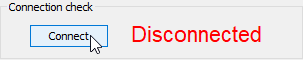
Next click on the APROM button
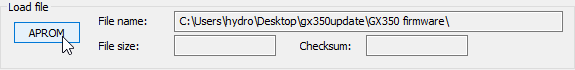
A dialogue box will open up .. select the drop down and select .hex
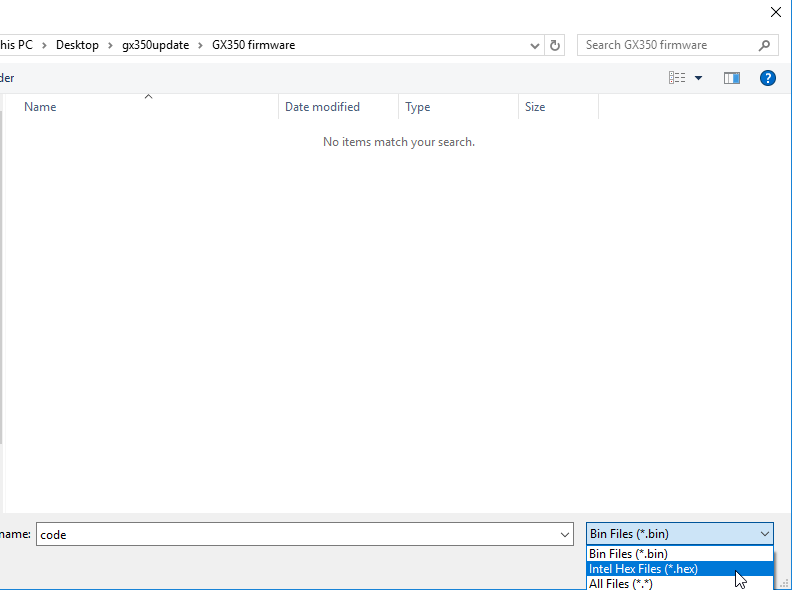
Then Select the file located in the directory as follows double left click or highlight and select open:

Then select Start (note that this image is from an already upgraded mod connected so what you see may vary depending on which version you are running. note: once your press the Start button.. if you disconnect.. bump or in anyway interrupt this process you will likely brick your mod. Be very careful that you, your cat, kid w/e isn't near it.
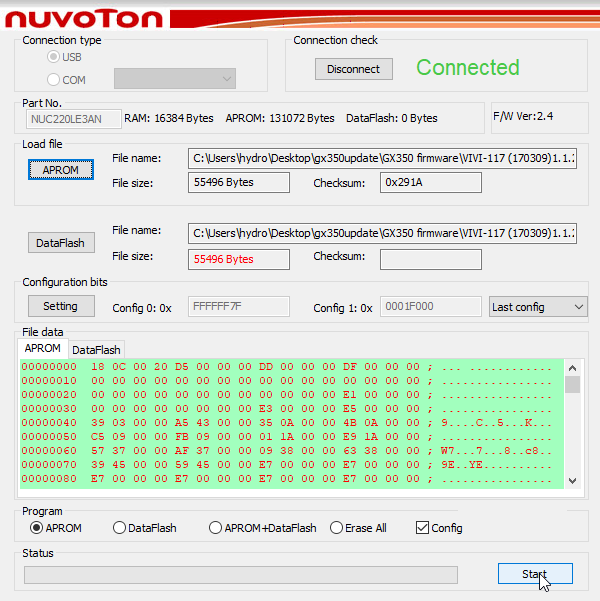
The upgrade should be completed. Exit out of the program. Unplug your device after the success message. Reinsert your 4x 18650's, enjoy the upgraded mod.
Remove batteries from the mod. plug microusb cable into the back of the computer (don't use front panel ones.. if it disconnects for any reason during a flash you will prob brick the mod)
Plug micro usb cable into the port (after unplugging rubber 'stopper' blocking the port in the mod)
Trigger press 5 times to turn on (you should be running on usb power at this point batteries removed)
Trigger press 3 more times after the mod is booted to enter setting menus.
Navigate to settings option, Long press the fire button to select it.
Navigate now to the Download option. Long press the fire button to select it.
Mod should look like it turned off. Windows (win10) should have the 'new device connected' sound.
Ensure from this point on the micro usb does not accidently become unplugged from either the computer or mod. Don't touch it.
Unzip the .zip file provided. to a directory.
Run the executable file 'NuMicro ISP Programming Tool.exe' (the .exe extension may be hidden by default settings)
Click on the connect button located on the Connection check tab
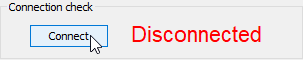
Next click on the APROM button
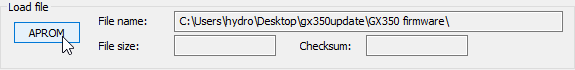
A dialogue box will open up .. select the drop down and select .hex
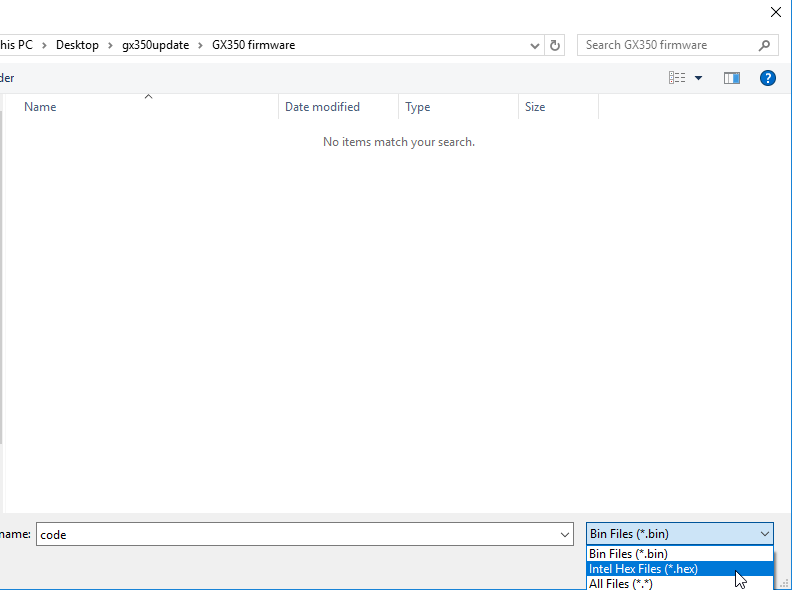
Then Select the file located in the directory as follows double left click or highlight and select open:

Then select Start (note that this image is from an already upgraded mod connected so what you see may vary depending on which version you are running. note: once your press the Start button.. if you disconnect.. bump or in anyway interrupt this process you will likely brick your mod. Be very careful that you, your cat, kid w/e isn't near it.
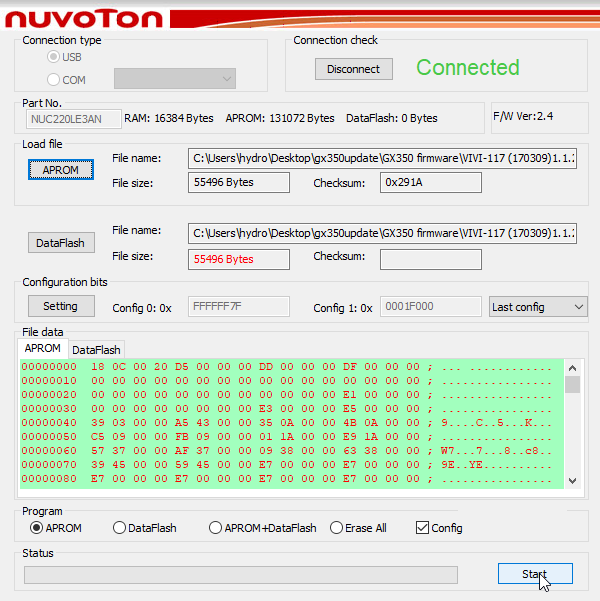
The upgrade should be completed. Exit out of the program. Unplug your device after the success message. Reinsert your 4x 18650's, enjoy the upgraded mod.
I just purchased a new gx350 running firmware 1.1.1 I cannot get the provided software to connect. I keep getting invalid chip ID. I've tried all the suggestions above. It won't "usb" power, but detects as soon as I connect it with batteries removed. The application refuses to connect. Tried holding the fire button when plugging it in, no difference.
EDIT
Never Mind, I downloaded a newer version of the ISP tool and used the attached hex file and the upgrade worked flawlessly
EDIT
Never Mind, I downloaded a newer version of the ISP tool and used the attached hex file and the upgrade worked flawlessly
Last edited:
Hey,
I upgraded my mod with the firmware from the page before. The problem I have: Nothing works. Before I upgraded only the screen was black and I could still vape. Now nothing works anymore. Do you can help me?
I upgraded my mod with the firmware from the page before. The problem I have: Nothing works. Before I upgraded only the screen was black and I could still vape. Now nothing works anymore. Do you can help me?
WOW !!! I looked up this thread because I wanted to UPGRADE my mod, Some hero posted the zip files here too!!! But looking at all these problems my old adage rears it's ugly head, ""If It Aint Broke, Don't Fix It Stupid"" I was hoping the upgrade added user presets for ramp-up preheating.
That's the only feature missing that made me retire the GX350 as a spare and not an everyday use mod. I hate Preset preheats, they never are good enough. The JayBo Wismec 3 cell offers an upgrade that DOES just that. I have no reports out here on what the advantages of the upgrade is, so why risk roasting a mod that's working unless I know for a fact that it has user presets in the preheat module. That's where the user sets the volts and milliseconds for the ramp-up when you push the puff button. I like 0.7 seconds at 27 watts for a 18 watt coil in a Zeus tank. So THAT upgrade was worth it and the forums where NOT flooded with sad country and western stories as to the disastrous results of it's users doing it themselves.
The SMOK brand name? Unless it's for sure user setting on preheat, I will pass after all my mod is working.
That's the only feature missing that made me retire the GX350 as a spare and not an everyday use mod. I hate Preset preheats, they never are good enough. The JayBo Wismec 3 cell offers an upgrade that DOES just that. I have no reports out here on what the advantages of the upgrade is, so why risk roasting a mod that's working unless I know for a fact that it has user presets in the preheat module. That's where the user sets the volts and milliseconds for the ramp-up when you push the puff button. I like 0.7 seconds at 27 watts for a 18 watt coil in a Zeus tank. So THAT upgrade was worth it and the forums where NOT flooded with sad country and western stories as to the disastrous results of it's users doing it themselves.
The SMOK brand name? Unless it's for sure user setting on preheat, I will pass after all my mod is working.
You don't have to pull the batteries to connect. You just 3 clicks into the menu, scroll past the ohm setting and wala !! "download" shows up.
CAUTION, I never upgraded due to so many bricked mods of this model. So I don't know if you have to HOLD the puff button through the whole thing or just let go of it and run the PC software.
CAUTION, I never upgraded due to so many bricked mods of this model. So I don't know if you have to HOLD the puff button through the whole thing or just let go of it and run the PC software.
For everyone who cant connect, work with this file. It works.
The problem that i have with gx350 is that reads with different ohms the coils. I have 0.19 ohm and it reads 0.25, some other times 0.28.
Knows anybody what causes?
Thx for working software
For me the next combination worked:
1. Download original archive with .hex file
2. Download Immortal1983's archive
3. Unzip Immortal1983's archive. Also, unzip ONLY .hex file from original archive to the same folder
4. Open ISP programming tool as admin
5. Connect mod with batteries to your pc
6. Try to connect, software will say "No such device"
7. Now select "Firmware update" on the mod
8. Tap the connect button again. Now it should connect
9. Remove batteries from the mod
10. Flash with parameters that someone already described
I don't, but you reminded me that I need to get back to a project to learn how to dump the firware from a mod to a file. On their site, Smok says to mail them asking for firmware now.Is it possible for someone to re-upload the .hex. I recently found this thread and I am trying to revive my GX. Only the ISP tool-link is working. Thank you in advance.
1. When do I need to upgrade my mod?
Once there is a bug, we will post a firmware which can fix the problem on our website. But here is a confusion, most people can't correctly determine whether a failure is caused by a software bug or a hardware failure.
So just recognize this: When your device has something wrong, and you can find the firmware of your device model on our website, then you can try to upgrade your device.
No links to a listing of devices with their respective firmware is locate-able on their site. I could easily see how that would be frustrating. If I had such a device and met with such lack of support, can assure the manufacture would not long have my support.
Not "bad mouthing" any particular manufacture. I'm expressing frustration at lack of service as an idea. Doesn't matter the vendor/manufacture/producer. If they offer no service after market that's a negative.
Last edited:
The damn link is dead...I had an answer from service SMOK for a right firmware on GX350
Enjoy !
The damn link is dead...
Both links to the alleged upgrade files in this thread are dead. That's not on you as a customer. Not on those linking to the upgrades either. It speaks volumes of lacking support from a manufacture though. The manufacture site ought to host, or at least offer clear links to two backups and an upgrade file for each product.
It is clear looking at their site they offer bupkis. Ergo, users need to hope someone else has "found" the "holy grail" required to unlock the devices. Again, I'd be ditching said device and having second thoughts on purchasing any further products by X, whoever or whatever X happened being.
Both links to the alleged upgrade files in this thread are dead. That's not on you as a customer. Not on those linking to the upgrades either. It speaks volumes of lacking support from a manufacture though. The manufacture site ought to host, or at least offer clear links to two backups and an upgrade file for each product.
It is clear looking at their site they offer bupkis. Ergo, users need to hope someone else has "found" the "holy grail" required to unlock the devices. Again, I'd be ditching said device and having second thoughts on purchasing any further products by X, whoever or whatever X happened being.
Oh for sure they are on my shit list, Their arrogance to ignoring the consumers plights in here is dispicable. Too bad because a 4 cell unit literally is the only unit I can puff all day 24 hrs and leave my charger at home.
Oh for sure they are on my shit list, Their arrogance to ignoring the consumers plights in here is dispicable. Too bad because a 4 cell unit literally is the only unit I can puff all day 24 hrs and leave my charger at home.
Your joining a large boatload of former Smok costumers.
Never had any great issue with them of my own. Though I only owned some of their periphery gear what functioned as labeled. Can see now, I'll not use Smok gear any more. I've graduated from Evod style tanks anyway. With all the issues the many here and on another forum have expressed with Smok stuff, nope, not for me.
Bro rpm 5 firmware?No firmware update has been released for the GX350.
Look here>>>>>>>>http://www.smoktech.com/support/upgrade/toolsandfirmware

