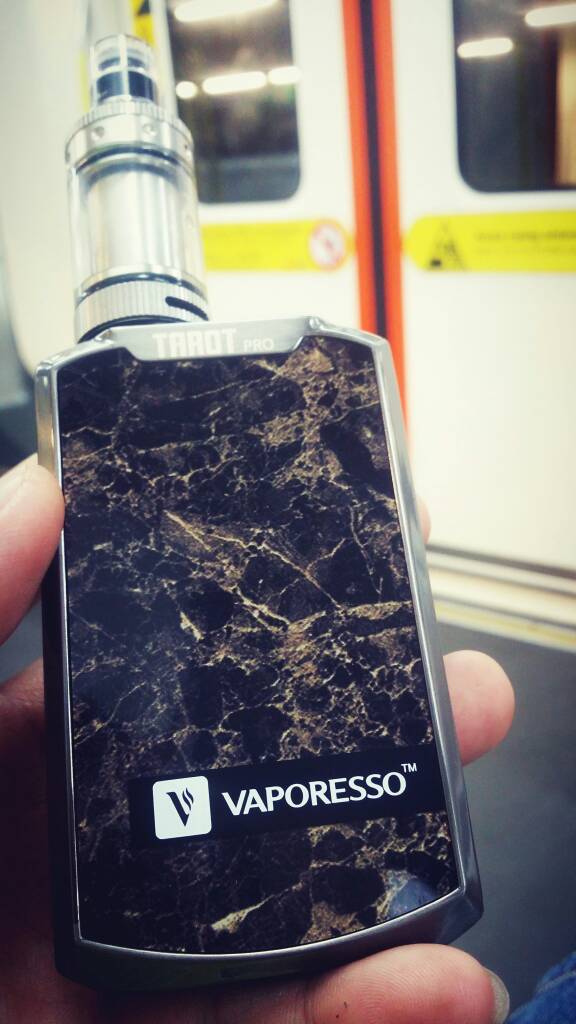xibilius
Member For 4 Years
Hi all,
So i just got the newest Tarot Pro 160W, amazing looks feels and performance so far.
Anyhow, I was trying to mess around with the firmware and noticed that it doesn't easily connect to my Windows 7 Laptop (I'm guessing it's the same with W10).
So here is a workaround for that:
(Easy part, if you're a pro skip this)
I hope this helps anyone who faces up this issues as it was driving me crazy !
Happy Vaping
So i just got the newest Tarot Pro 160W, amazing looks feels and performance so far.
Anyhow, I was trying to mess around with the firmware and noticed that it doesn't easily connect to my Windows 7 Laptop (I'm guessing it's the same with W10).
So here is a workaround for that:
(Easy part, if you're a pro skip this)
- Go to Vaporesso online http://www.vaporesso.com/
- Click the +18 (Of course)
- Go to Support/Downloads
- Click Firmware
- Select the Tarot Pro
- Download the zip file
- Unzip it (obviously)
- Install the msi file (you'll also find the latest Firmware by the way attached)
- Now run the E-ciga.exe
- Remove the batteries
- Plug the usb to the laptop
- Click on the Fire button on the box and keep doing that
- Connect the micro-USB to the box
- Device detected !!
I hope this helps anyone who faces up this issues as it was driving me crazy !
Happy Vaping