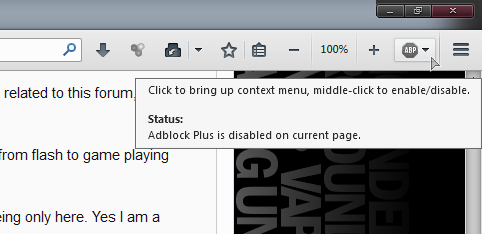Maybe I did not make myself clear. Maybe you have a bug up your ass at the mention of ad-blocker.
I signed up early. I disabled ad-blocker within minutes!
BEFORE I log on, I get half a dozen pop-ups. So I enabled the pop-up add on. LET ME STRESS. NONE OF THE POP-UPS OR REDIRECTS HAVE ANYTHING TO DO WITH VAPING, THE FORUM, ITS VENDORS, OR PERSONNEL.
I am only trying to help. Not get flippant answers that are a response to all the shit re: ad-blocker!
In order to log in and post this message, I have had to deal with 7 different pop-ups. I have closed 2 different re-directs. I HAVE HAD AD-BLOCKER DISABLED SINCE FRIDAY!! I only turned on the pop-up add-on to deal with all this crap. I still get everything I have mentioned.
I hope this is more clear. It still is a pain in the ass to navigate this forum. Every time I click a link, try to read, or do anything it sets off a new round of pop-ups. This post is in direct response to both Joe and LucidiousRage claiming NO POP-UPs!
I signed up early. I disabled ad-blocker within minutes!
BEFORE I log on, I get half a dozen pop-ups. So I enabled the pop-up add on. LET ME STRESS. NONE OF THE POP-UPS OR REDIRECTS HAVE ANYTHING TO DO WITH VAPING, THE FORUM, ITS VENDORS, OR PERSONNEL.
I am only trying to help. Not get flippant answers that are a response to all the shit re: ad-blocker!
In order to log in and post this message, I have had to deal with 7 different pop-ups. I have closed 2 different re-directs. I HAVE HAD AD-BLOCKER DISABLED SINCE FRIDAY!! I only turned on the pop-up add-on to deal with all this crap. I still get everything I have mentioned.
I hope this is more clear. It still is a pain in the ass to navigate this forum. Every time I click a link, try to read, or do anything it sets off a new round of pop-ups. This post is in direct response to both Joe and LucidiousRage claiming NO POP-UPs!