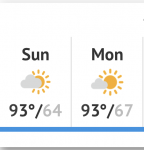By far the easiest way I found to disable automagic updates in Win10 Home was to set my internet connection to metered connection, and stop it from bitchfitting on me about wanting to reboot itself in order to finalize the install of updates that require a reboot.
http://www.tenforums.com/tutorials/35656-ethernet-connection-set-metered-unmetered-windows-10-a.html
To stop it from fucking with the task scheduler planning unsollicited reboots:
Code:
cd /d "%Windir%\System32"
takeown /F MusNotification.exe
icacls MusNotification.exe /deny *S-1-1-0:(X)
takeown /F MusNotificationUx.exe
icacls MusNotificationUx.exe /deny *S-1-1-0:(X)
Before doing a manual reboot to finalize the install of updates that require it, it is necessary to revert changes made by running the batch code. Like so:
Code:
cd /d "%Windir%\System32"
icacls MusNotification.exe /remove:d *S-1-1-0
icacls MusNotification.exe /grant *S-1-1-0:F
icacls MusNotification.exe /setowner "NT SERVICE\TrustedInstaller"
icacls MusNotification.exe /remove:g *S-1-1-0
icacls MusNotificationUx.exe /remove:d *S-1-1-0
icacls MusNotificationUx.exe /grant *S-1-1-0:F
icacls MusNotificationUx.exe /setowner "NT SERVICE\TrustedInstaller"
icacls MusNotificationUx.exe /remove:g *S-1-1-0
The problem with WUMT (Windows Update MiniTool) was that it wouldn't detect all available Windows Updates in the catalog, thereby you would face the potential risk of missing out on important updates. This is because M$ launches some certain new updates to replace older updates, but does so in such a way that the new update uses the exact same version number as the older one that it will replace... very shady versioning techniques.
On a more positive note, some time ago M$ decided to increase the maximum-allowed delay period that you can pick for planning automagic reboots. For once, they've listened... so the batch code I gave should no longer be needed nowadays─at least I haven't needed it ever since.