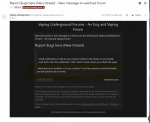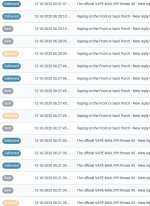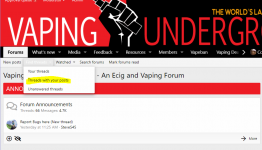VaporJoe
_ the end has arrived _
Staff member
VU Owner
VU Senior Leadership
VU Senior Administrator
Senior Moderator
VU Donator
Platinum Contributor
Press Corps
ECF Refugee
Vape Media
Member For 5 Years
Reddit Exile
VU Patreon
The reason I had to close the original thread was because everyone turned it into a chit chat thread. I wanted to nail down the very big bugs (lag, etc).
We had over 10 pages of conversation going on and it makes it impossible to follow.
DID YOU KNOW? The reason its called a bug? Well in 1947 they found a moth in the relays. The term "Debugging" was born.

Rules for the NEW bug thread.
KNOW WHAT YOUR POSTING.
Bugs are serious. If its something like a color change, or a spelling error - that's not a bug. An inconvenience - is NOT a bug.
REPORT A BUG ONCE.
If its posted more than once, it will be deleted. Less confusion.
READ BEFORE YOU POST.
Make sure the bug isn't already posted before posting your version.
WE WENT FROM 1.0 TO 2.0.
This means you might have to figure out a new way to do an old trick. Think of it as updating your OS from windows 7 to windows 10. Things are just straight up different in certain spots. We will add "Add-ons" to the forum as we find out what people like and dislike.
ADMINS AND MODS:
Admins and Mods are the only ones that should reply to bug reports. Once the bug is fixed - we delete it from the thread.
When reporting a bug, include screenshots and browsers your using.
Make sure its not your host, your cache, your browsing habits, and or ad blockers/browser add-ons. Try it on different browsers.
This does make a difference. For instance, I cannot do certain things on the forum when I use Firefox. But I can do everything using Chrome.
Stupid things like that can be very frustrating, but again - not a bug.
When reporting a bug for mobile, and your using TapTalk.
We have zero control of that interface. Report those bugs to them.
We had over 10 pages of conversation going on and it makes it impossible to follow.
DID YOU KNOW? The reason its called a bug? Well in 1947 they found a moth in the relays. The term "Debugging" was born.

Rules for the NEW bug thread.
KNOW WHAT YOUR POSTING.
Bugs are serious. If its something like a color change, or a spelling error - that's not a bug. An inconvenience - is NOT a bug.
REPORT A BUG ONCE.
If its posted more than once, it will be deleted. Less confusion.
READ BEFORE YOU POST.
Make sure the bug isn't already posted before posting your version.
WE WENT FROM 1.0 TO 2.0.
This means you might have to figure out a new way to do an old trick. Think of it as updating your OS from windows 7 to windows 10. Things are just straight up different in certain spots. We will add "Add-ons" to the forum as we find out what people like and dislike.
ADMINS AND MODS:
Admins and Mods are the only ones that should reply to bug reports. Once the bug is fixed - we delete it from the thread.
When reporting a bug, include screenshots and browsers your using.
Make sure its not your host, your cache, your browsing habits, and or ad blockers/browser add-ons. Try it on different browsers.
This does make a difference. For instance, I cannot do certain things on the forum when I use Firefox. But I can do everything using Chrome.
Stupid things like that can be very frustrating, but again - not a bug.
When reporting a bug for mobile, and your using TapTalk.
We have zero control of that interface. Report those bugs to them.