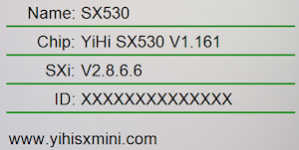The one
@Vape Fan linked is definitely for the VK530.
I did get my server back up and running so the same thing is
HERE
Vape Fan's is only the Firmware. I found a SXmini G Class Firmware Upgrade Tutorial by DJLsb Vapes for the SXmini G Class. He shows how to check the Firmware version, and I already have V1.161. My Mod came with it.
I know you're happy that you got your Server working again! That's Amazing!!! The HERE shortcut didn't work, but I copied the link and got the file. I installed yihi-vsticking-sxi.msi and noticed that it's the same one I downloaded from YiHi; V2.8.6.6. I had some issues with it and made comments in your Instructions...
Install, connection and wallpaper.
1. Run the yihi-vsticking-sxi.msi install file following all the offered options.
2. Remove the atomizer from your device and power it down.
3. Use a Micro USB cable to physically connect the mod to an available usb port on the PC.
4. Launch the SXI program by double clicking on the SXI shortcut now on your desktop.
5- The first time it may or may not default to the "Connection" area of the program suite. If it doesn't, then click the blue "Connection" button.
6- If it doesn't connect, click the blue rectangular "Install Driver" button and follow the self explanatory onscreen instructions. When it's done, you may or may not have to click connect again, but it will establish a connection either way.
- To "Install Driver," I have to disconnect the Mod after clicking on Install Driver, Power it On and reconnect it with the USB cable to get it to recognize the Mod as 530, then click "Install SXi USB Driver," but SXI closes itself in the background almost immediately with the Mod turned On, and it did Install the Driver, but it won't Connect or let me do anything else with the Mod turned Off. With the Mod turned On, SXI closes itself within seconds. I can't do anything else, either with the Mod turned Off or On. There is no Atty attached! I tried things with the batteries Out, but I got nothing that way. You're supposed to be able to do this with a G Class, but it doesn't work with this Mod.
- What is "SXi-DriverStartup" supposed to do?
(If Windows pops up a scary message about the device not being recognized, just close and ignore it. It's nothing to worry about.)
Clicking the blue and black "SXI" button right above where it says "Return" will take you back to the homescreen at any time. Click that.
----------------------------------------------
To upload wallpaper:
For this you may have to turn the device back On.
- Turning the Mod On closes SXI within seconds.
1. Click on the "Custom" button. If it launches the logo maker, just close it from the X in the upper right hand corner of the window. Sometimes it makes you do this a few times.
Don't ask me why, but I'll figure it out  - This may be because this Software wasn't designed for the VSticking VK530. Did this Software come from VSticking or YiHi? Again, it looks like the same one I downloaded from YiHi; V2.8.6.6. When I look at the Information page, it says 550J, but I'm not Connected.
- This may be because this Software wasn't designed for the VSticking VK530. Did this Software come from VSticking or YiHi? Again, it looks like the same one I downloaded from YiHi; V2.8.6.6. When I look at the Information page, it says 550J, but I'm not Connected.
- I cannot get the "Logo Maker" screen to stop coming back every time. With the Mod turned On, SXI closes itself within seconds. Do you think I should try it on Windows Vista?
2. Click on preview on any of the wallpaper numbers on the left and it will show up ON THE MOD. Not the software. this is a preview to let you decide which one you want to replace.
- I cannot get to "Preview" or any "Wallpaper" screen to Preview anything. It may be a procedural thing for any part(s) of this, but nothing I've tried has worked, except "Install Driver." Maybe Windows Vista would work?
3. Click "Open File" and point the dialog at the JPG picture file you want to replace that one with. It will display in the "Wallpaper Preview" box in the middle of the window.
4. Click replace wallpaper number on the right, corresponding with the one you decided you wanted to replace on the mod. You'll see a yellow progress bar go across the bottom indicating that the file is uploading.
5. When it's done, you can close the software, disconnect the mod, and choose the wallpaper you just uploaded from the menus on the device if it didn't do it automatically during the upload.
Any advice would be appreciated! I already have V1.161, but I'd like to be able to do the Wallpaper and maybe make my own. Do you know what the dimensions for Wallpaper are?
I asked Yihi if they had the Software for this Chip (before knowing about yours) and if there were any Firmware Upgrades for the SX530 that are newer than V1.161. I they reply with any help, I'll let everyone know.