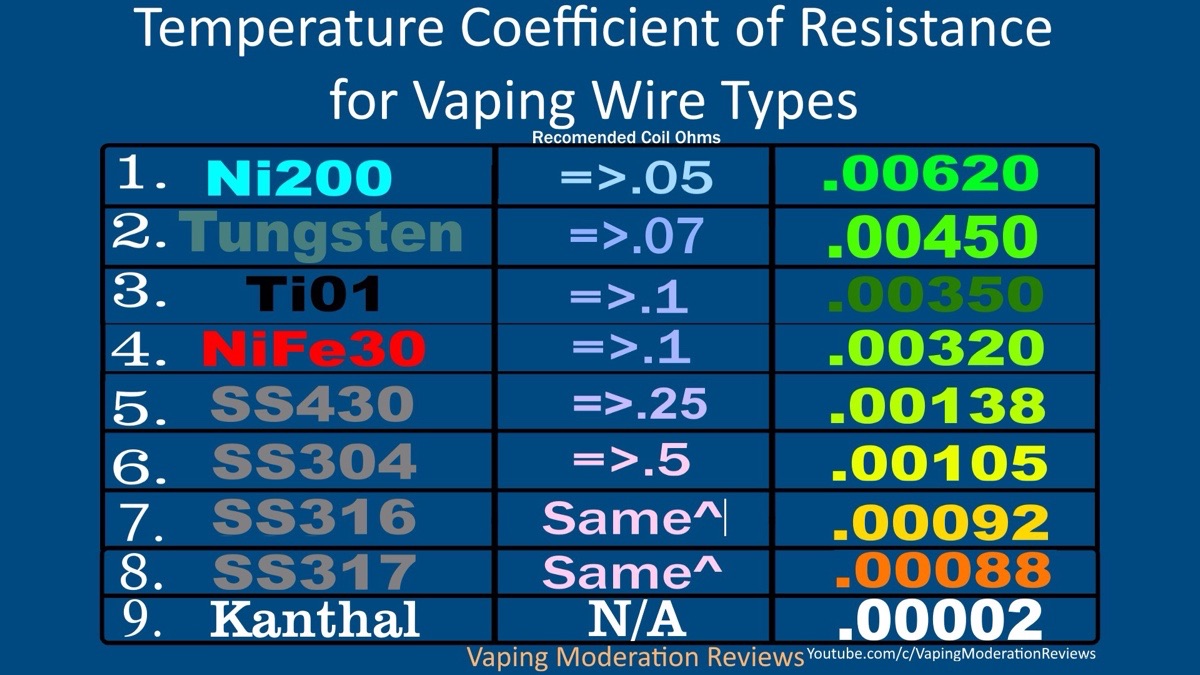Thanks all for the help. I wasnt sure that much of anything could pry that damn Noisy Cricket from my hands, but I shouldnt have underestimated the glorious DNA. 
Ive got a few more annoying questions. The first relates to battery life. I assume that messing with screen settings will improve battery life, but are there any settings hidden somewhere that can help as well?
I was also noticing that, with the new profiles, there seems to be a sort of balance between preheat, final wattage, temp, and a nice smooth response. My personal goal is to minimize juice consumption without compromising flavor too much, so that affects my numbers.
Im trying to figure out how certain settings result in not only the smoothest curves, but the highest efficiency (Im obsessed with efficiency, for better or worse). I currently have my SS316L set to 50w preheat with punch set to 3.1 @ 0.5s, final wattage at 25w, and temp at 410. I have only adjusted in increments of five, but my preliminary results have shown a picture perfect smooth curve, with almost completely stable wattage. Changing any of them ends up either introducing minor (sometime major) ripples in the temp curve, or constant wattage adjustments by the board. Im operating on the, perhaps incorrect, assumption that the less the board has to do, the better battery life will be and the more consistent the experience will be, even if only minimally.
Under the above numbers, I am assuming that the wattage isnt quite enough to drive the desired temp. Without going into too much more detail, are there resources that go into these relationships? I would guess that coil mass is involved, and steam engine seems partially relevant (though I havent explored it fully). Id think that most are probably not even remotely interested in this, preferring rather to just let the board do its thing, but maybe there is someone as crazy as me? I will probably end up just doing the work myself, but figured there was a chance it has been done already. Its closely related to the work I already do, so I think I can modify some of my optimization algorithms for this specific application.
Hope I explained that so it makes sense...

Ive got a few more annoying questions. The first relates to battery life. I assume that messing with screen settings will improve battery life, but are there any settings hidden somewhere that can help as well?
I was also noticing that, with the new profiles, there seems to be a sort of balance between preheat, final wattage, temp, and a nice smooth response. My personal goal is to minimize juice consumption without compromising flavor too much, so that affects my numbers.
Im trying to figure out how certain settings result in not only the smoothest curves, but the highest efficiency (Im obsessed with efficiency, for better or worse). I currently have my SS316L set to 50w preheat with punch set to 3.1 @ 0.5s, final wattage at 25w, and temp at 410. I have only adjusted in increments of five, but my preliminary results have shown a picture perfect smooth curve, with almost completely stable wattage. Changing any of them ends up either introducing minor (sometime major) ripples in the temp curve, or constant wattage adjustments by the board. Im operating on the, perhaps incorrect, assumption that the less the board has to do, the better battery life will be and the more consistent the experience will be, even if only minimally.
Under the above numbers, I am assuming that the wattage isnt quite enough to drive the desired temp. Without going into too much more detail, are there resources that go into these relationships? I would guess that coil mass is involved, and steam engine seems partially relevant (though I havent explored it fully). Id think that most are probably not even remotely interested in this, preferring rather to just let the board do its thing, but maybe there is someone as crazy as me? I will probably end up just doing the work myself, but figured there was a chance it has been done already. Its closely related to the work I already do, so I think I can modify some of my optimization algorithms for this specific application.
Hope I explained that so it makes sense...